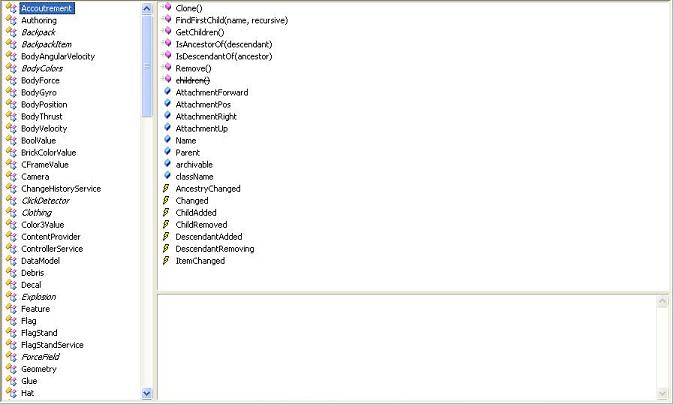Object Browser: Difference between revisions
>Mindraker img |
>Mindraker img |
(No difference)
| |
Revision as of 18:08, 30 September 2008
The object browser shows all of the Roblox Lua Objects. It shows what their properties are and whether they are preliminary or are deprecated. You can access the Object Browser by going to Help > Object Browser, in Roblox Studio. Items in italics are preliminary, under development, and are likely to change. Use only for experimental work.
Accoutrement
Authoring
Backpack
BackpackItem
BodyAngularVelocity
BodyColors
BodyForce
BodyGyro
BodyPosition
BodyThrust
BodyVelocity
BoolValue
BrickColorValue
Camera
ChangeHistoryService
ClickDetector
Clothing
Color3Value
ContentProvider
ControllerService
DataModel
Debris
Decal
Explosion
Feature
Flag
FlagStand
FlagStandService
ForceField
Geometry
Glue
Hat
Hint
Hole
HopperBin
Humanoid
IntValue
JointInstance
Lighting
LocalBackpack
LocalBackpackItem
LocalScript
Message
Model
Motor
MotorFeature
Mouse
NetworkClient
NetworkMarker
NetworkReplicator
NetworkServer
NumberValue
ObjectValue
Pants
Part
PhysicsService
Player
Players
ProfilingItem
RocketPropulsion
Rotate
RotateP
RotateV
RunService
Script
ScriptContext
Seat
Selection
Shirt
ShirtGraphic
Skin
Sky
Snap
Sound
SoundService
Sparkles
Spawnlocation
SpawnerService
SpecialMesh
StarterPack
Stats
StatsItem
StringValue
Team
Teams
Texture
Timer
Tool
Vector3Value
VelocityMotor
Weld
Workspace
AASamples
Antialiasing
AssertAction
Bevels
Bintype
CameraType
ControllerType
EnvironmentalPhysicsThrottle
ErrorReporting
FormFactor
Framerate Manager
GraphicsMode
InOut
InputType
LeftRight
MeshType
NormalId
PacketReliability
PartType
PhysicsReceiveMethod
PhysicsSendMethod
ReverbType
Shadow
SoundType
SurfaceType
TopBottom