User:Outofspace: Difference between revisions
>Outofspace mNo edit summary |
>Outofspace |
||
| Line 79: | Line 79: | ||
<br>"It is a miracle that curiosity survives formal education."~Albert Einstein | <br>"It is a miracle that curiosity survives formal education."~Albert Einstein | ||
{{User:Outofspace/Shape Scripts}} | |||
== The "Wayback Machine" == | == The "Wayback Machine" == | ||
Revision as of 02:47, 15 December 2008
Read bellow the giant box.
The current date is Sunday, September 22, 2024, or 09/22/2024.
This page was last edited on 12/15/2008.
- This is the Legacy Roblox Wiki (https://rbxlegacy.wiki), Version 1.42.1
- View a list of pages that could use some links.
- Broken Redirects
- Double Redirects
A list of the terms used here, can be found at → http://www.mediawiki.org/wiki/Help:Magic_words.
If you need help editing, look here → http://en.wikipedia.org/wiki/Help:Editing.
About
- I try to learn more about the world around me.
- I'm a big fan of music.
- I'm also a sysop here.
- There are plenty of other things.
Wiki Pages
Here're some pages that should be recognized:
- Radians --By Mindraker.
- User:Mindraker/CFrame --
- How to Make a Plane --Thank cecibean.
- Place Versioning --I LOST MAH PLACE!
- Basic math --Energy = mass*SpeedOfLight^2 --Part of general relativity, by Albert Einstein.
- Basic Scripting -MORE PLZ
- Creation Ideas -Self explainitory.
- Getting Started in Roblox -When I registered several months ago, the first thing I looked for was something simular to this.
- How To Make Hats -k thx
- Hats -I stopped keeping track of how many hats there were. Look through the history tab. There are also several pages that listed individual sets of hats, created by MrDoomBringer
- Builder's Club -Used to improve the ROBLOX experience.
- Staff -A list of the ROBLOX staff. (Moderators, Administrators, et al)
- T-Shirts -A list of awesome T-Shirts for ROBLOX.
- Decals -About decals, and it has section to put your own decals.
- Toolbox -The "Insert" tab has a page too.
- Making Hats -Anwser to the #1 most frequently asked question.
- How do I make VIP doors? -They were originaly called Admin doors. Read the Community Guidelines to find out why!
- Absolute beginner's guide to scripting -Great guide for begginer scripters.
- Script Creation Walkthrough -Another great guide for begginer scripters.
- Edit -Read it. Learn from it. Et al...
- Nil -Information on Nil and ussage.
- How to Make Weapon Giving Teleporters -If your bored, try this.
- Object Browser --IMPORTANTNESS + 5
- Class Reference --Almost the same as the above.
- Settings --Once again, another good thing to lookup.
- Robux --Money for people who pay for the *CLUB*
- Part --A BRICK...for those who don't know.
This list is incomplete and will be added to over time.
Special Pages
The links to these pages are to the left of the screen in the toolbox. Here's a few that caught my eye:
Allot of these can be found here!
Just for Thought
"What are they trying to hide? A hat? Good music?"
"The lesser of two evils, is still evil."
"Relevance is the key!"
"The ocean is endless, until it reaches land."
"Everything is some way relative."
"I went to the redundancy school, of redundancy."
"If a tree falls and noone's around to hear it, did the tree really make a sound?"
"Two things are infinite: the universe and human stupidity; and I'm not sure about the the universe." ~Albert Einstein
"It is a miracle that curiosity survives formal education."~Albert Einstein
The Shape Scripts
Accidents occur:
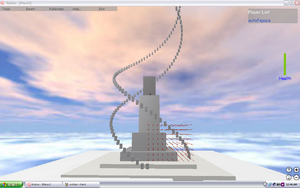
Sphere's
More of Minraker's scripts I've tampered with.
This one is AWESOME.
for i = 0,25, 1 do
for j = 0,25, 1 do
p = Instance.new("Part")
p.CFrame = CFrame.new(Vector3.new(100*math.sin(i), (100*math.sin(i)*math.cos(j))+100, 100*math.sin(i)*math.sin(j)))
p.Size = Vector3.new(8,8,8)
p.Anchored = true
p.Color = Color3.new(1)
p.BottomSurface = "Smooth"
p.TopSurface = "Smooth"
p.Parent = game.Workspace
wait()
end
end
Stair Maker
Ok, this was useful once.
x = 1
xx = 1
xxx = 1
for i=1,10 do --Replace 10 with the number of steps you want.
local a = Instance.new("Part")
a.Parent = game.Workspace
a.Anchored = true
a.Locked = true
--y = x+5*10/3
yy = xx+10*10/4
yyy = xxx+15*10/8
a.Position = Vector3.new(y, yy, yyy)
z = x + 1
zz = xx + 1
zzz = xxx + 1
x = z
xx = zz
xxx = zzz
wait(0.5)
end
A cool variation of the double helix scripts that acts as stairs:
--Best when "wait()" is used.
--Makes for a awesome effect!
local i = 0
for i = 0, 100, .1 do
local p = Instance.new("Part")
p.Parent = game.Workspace
p.Name = "Brick"
p.Size = Vector3.new(14,1,14)
p.Anchored = true
p.Position=Vector3.new(100*math.cos(i), 17*i, 150*math.sin(i))
local p = Instance.new("Part")
p.Parent = game.Workspace
p.Name = "Brick"
p.Size = Vector3.new(14,1,14)
p.Anchored = true
p.Position=Vector3.new(-100*math.sin(i), 17*i, 150*math.cos(i))
wait()
end
Random
Looks like a tree.
x = 1
xx = 1
xxx = 1
for i=1,25 do --Replace 10 with the number of steps you want.
local a = Instance.new("Part")
a.Parent = game.Workspace
--a.Anchored = true
--a.Locked = true
y = x+5*-10/3
yy = xx+6*-10/4
yyy = xxx+7*-10/5
--a.Position = Vector3.new(y, yy, yyy)
a.Size = Vector3.new(y, yy, yyy)
z = x + 1
zz = xx + 2
zzz = xxx + 3
x = z
xx = zz
xxx = zzz
wait(0.5)
end
Double Helix
Thanks again to Mindraker, for providing the original script (which will now be dissected.)
The following was made by accident...rofl...
local i = 0
for i = 0, 250, .1 do
local p = Instance.new("Part")
p.Parent = game.Workspace
p.Name = "Brick"
p.Size = Vector3.new(11,1,11)
p.Anchored = true
p.Position=Vector3.new(100*math.cos(i), 15*i, 10*math.sin(i))
local p = Instance.new("Part")
p.Parent = game.Workspace
p.Name = "Brick"
p.Size = Vector3.new(11,1,11)
p.Anchored = true
p.Position=Vector3.new(-100*math.sin(i), 15*i, 10*math.cos(i))
wait()
end
One that acts as stairs:
local i = 0
for i = 0, 100, .1 do
local p = Instance.new("Part")
p.Parent = game.Workspace
p.Name = "Brick"
p.Size = Vector3.new(11,1,11)
p.Anchored = true
p.Position=Vector3.new(100*math.cos(i), 15*i, 20*math.sin(i))
local p = Instance.new("Part")
p.Parent = game.Workspace
p.Name = "Brick"
p.Size = Vector3.new(11,1,11)
p.Anchored = true
p.Position=Vector3.new(-100*math.sin(i), 15*i, 20*math.cos(i))
wait()
end
Even crazier...
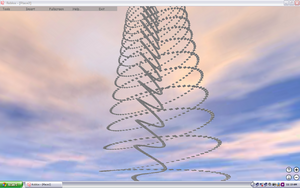
local i = 0
for i = 0, 100, .1 do
local p = Instance.new("Part")
p.Parent = game.Workspace
p.Name = "Brick"
p.Size = Vector3.new(11,1,11)
p.Anchored = true
p.Position=Vector3.new(100*math.cos(i), 15*i, 250*math.sin(i))
local p = Instance.new("Part")
p.Parent = game.Workspace
p.Name = "Brick"
p.Size = Vector3.new(11,1,11)
p.Anchored = true
p.Position=Vector3.new(-100*math.sin(i), 15*i, 10*math.cos(i))
wait()
end
Quadrilateral...thing
I forgot the name of the shape.
x = 1
xx = 1
xxx = 1
for i=1,25 do --Replace 10 with the number of steps you want.
local a = Instance.new("Part")
a.Parent = game.Workspace
a.Anchored = true
--a.Locked = true
y = x+5^1*10*1/2^1-400
yy = xx+5^2*10*2/2^2-400
yyy = xxx+5^3*10*3/2^3-400
--a.Position = Vector3.new(y, yy, yyy)
a.Size = Vector3.new(y, yy, yyy)
z = x + 1
zz = xx + 1
zzz = xxx + 1
x = z
xx = zz
xxx = zzz
wait(0.1)
end
Mountain
Slightly more successful. It's a modified version of his script.
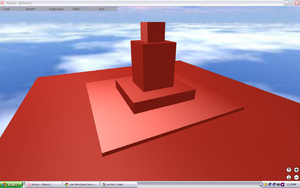
x=1
y=1
for i = 1, 10 do
x=x+x
y=x + 2 * 4 /3
z=y^2 / 4
p = Instance.new("Part")
p.CFrame = CFrame.new(Vector3.new(1,1.8,1))
p.Size = Vector3.new(x,z,y)
p.Anchored = true
p.Color = Color3.new(1)
p.Parent = game.Workspace
wait(0.5)
end
Here's a variation of it:
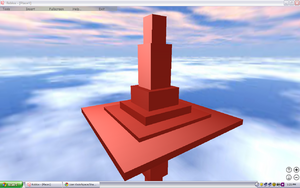
x=1
y=1
for i = 1, 10 do
x=x + 2 + x * 5 / 10
y=x + 2 * 4 /3
z=y^2 / 3
p = Instance.new("Part")
p.CFrame = CFrame.new(Vector3.new(1,1.8,1))
p.Size = Vector3.new(x,z,y)
p.Anchored = true
p.Color = Color3.new(1)
p.Parent = game.Workspace
wait(0.5)
end
Click here for a copy!. Here's the terrain script (2nd Variation):
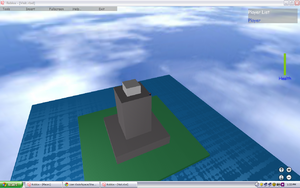
x=1
y=1
for i = 1, 10 do
x=x+x + 60 / 20
y=x +1
z=y ^ 2 / 3
p = Instance.new("Part")
p.CFrame = CFrame.new(Vector3.new(1,1.8,1))
p.Size = Vector3.new(x,z,y)
p.Anchored = true
p.Color = Color3.new(1)
p.Parent = game.Workspace
wait(0.5)
end
Others
I have determined that that the top 3 variables control spacing and height. The "25" and "2.5" are proportions that make for a good square. The proportion is (where 25 = a, and 2.5 = b) b = a/10. Here is everything else. "a" controls the number of blocks that will span top-to-bottom, and "b" controls the space between them. The amount of blocks withing the shape s determined by both "a" and "b". Each resulting "block" that the bricks make up, will be twice as dense if you had douled "a" and not "b". The result is a cube proportional to the original; it would be twice as dense and twice as large. With that in mind, you could easily control width of the resulting block, with "b". If you had doubled "b" with "a", the result would be bricks more spread out, and not as dense. It would be a perfect proportion. Here are some examples:
for i = 1, 25, 2.5 do
for j = 1, 25, 2.5 do
for k = 1, 25, 2.5 do
p = Instance.new("Part")
p.CFrame = CFrame.new(Vector3.new(i,j,k))
p.Size = Vector3.new(1,1,1)
p.Anchored = true
p.Color = Color3.new(1)
p.formFactor = "Symmetric"
p.Parent = game.Workspace
wait(.1)
end
end
end
This next one creates a slope.
for i = 1, 50, 2.5 do
for k = 1, 50, 2.5 do
p = Instance.new("Part")
p.CFrame = CFrame.new(Vector3.new(i,i,k))
p.Size = Vector3.new(1,1,1)
p.Anchored = true
p.Color = Color3.new(1)
p.formFactor = "Symmetric"
p.Parent = game.Workspace
--wait()
end
end
Here's something cool:
for i = 1, 25, 2.5 do
for j = 1, 25, 2.5 do
for k = 1, 25, 2.5 do
i=i + 4
k=k + 4
j=math.cos(i) + 4
p = Instance.new("Part")
p.CFrame = CFrame.new(Vector3.new(i,j,k))
p.Size = Vector3.new(1,1,1)
p.Anchored = true
p.Color = Color3.new(1)
p.formFactor = "Symmetric"
p.Parent = game.Workspace
wait()
end
end
end
Waves
for i = 1, 25, .5 do
for j = 1, 25, .5 do
for k = 1, 25, .5 do
i=i +4
k=k + 4
j=j + math.cos(k)
p = Instance.new("Part")
p.CFrame = CFrame.new(Vector3.new(i,j,i))
p.Size = Vector3.new(1,1,1)
p.Anchored = true
p.Color = Color3.new(1)
p.formFactor = "Symmetric"
p.Parent = game.Workspace
wait()
end
end
end
The "Wayback Machine"
Welcome to ROBLOX! -That was what Roblox looked like on July 10, 2005. The Internet Archive has a list of what ROBLOX was in the past. Quite awesome if you ask me.
This is a giant archive of the internet. Allot of people should check it out!
Favorite Places
A.T.O.S.
A favorite place of mine to go is "Attack of the Slimes!! Build to Survive!!" by JustinP231.
Here's a pic: File:AnotherMoment.png
IMPORTANT!
Text Place
I was really bored one day. So bored, I opened one of my place up in XML and saved it to my desktop. From there, I converted the XML file to plain text (or .txt for notepad). Here's the strange part: I loaded the text file itself (not the XML) to roblox studio, which made an entire place! Which makes me wonder, has anybody ever made a place entirly from text itself (Using XML as code)? If so, what are the benefits? The down sides?
What do you think, and is this possible with other formats (.(nil), .exe?, etc.)?
Wow. That's new. Where did you upload the text file at? Ty\∞/II
Short Story
A pure circle has an infinite number of sides, therefore pi is a mathematical constant. Go figure. THE END
List of Sub-User Pages
- What's new, good, or updated:
- What's just here:
- What's old and probably doesn't work:
Search2
I never learn.
- Main Styles
- search.php
- Outofspace/Form
In Closing
Thanks for taking the time to read through this boring and yet simple wiki page. Portal is a game alot of people should play. It's very fun.
TEST
javascript:toggleToc()
wafl