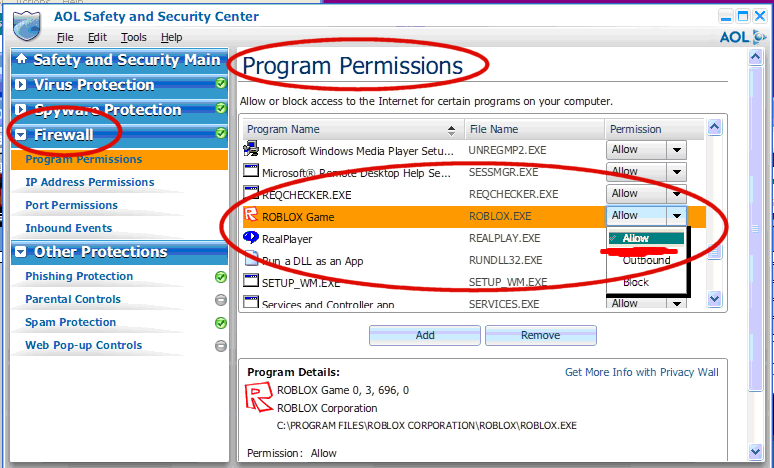Firewall and router issues: Difference between revisions
>Keith |
>Mr Doom Bringer No edit summary |
||
| Line 1: | Line 1: | ||
{{CatUp|Connection Failures}} | |||
Like all internet multiplayer games, ROBLOX needs to send and recieve data over the internet. If you are unable to get into a game, there's a good chance ROBLOX's access to the internet is being restricted by either a firewall or by your router settings. | Like all internet multiplayer games, ROBLOX needs to send and recieve data over the internet. If you are unable to get into a game, there's a good chance ROBLOX's access to the internet is being restricted by either a firewall or by your router settings. | ||
Revision as of 15:35, 31 December 2008
Like all internet multiplayer games, ROBLOX needs to send and recieve data over the internet. If you are unable to get into a game, there's a good chance ROBLOX's access to the internet is being restricted by either a firewall or by your router settings.
General Connection Problems
For general connection problems (i.e. you don't even know if it's the firewall), please go to the Connection Failures page.
Specific Firewall Problems
If you know which firewall your computer uses, please click on the corresponding link below.
Firewalls
A lot of antivirus or internet security software tries to control which programs can access the internet. Often, these programs err on the side of caution and by default no program is allowed access. The easiest thing to try is just turning your internet firewall software off, to see if that allows you to join games. If it does, you can turn it back on and follow these steps to safely allow ROBLOX to access the internet:
1. Find your firewall program's control panel.
Often you can find this in the taskbar in the lower right hand corner of your desktop. Otherwise, it is probably in your Windows Control Panel. You are looking for an icon that looks like one of these:
It's very common to find the control panel in your taskbar. Look down there:
2. Find the program permissions section.
3. Find ROBLOX and allow it unrestricted access to the internet.
Router Settings
The ROBLOX client isn't bound to use a specific port for outgoing data, rather it scans to find a free port on your machine. Thus if your router is blocking UDP packets on ANY port, you may run into problems.