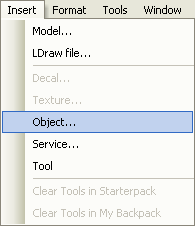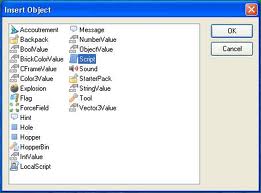User:Garretcat/Basic Scripting
All roblox scripts use the language Lua. Lua is a very basic language, designed to be learned easily. We will learn some of the basics now.
A Character Killing Loop
Inserting a Script
First of all, we will want to make a script, to write our code in. To insert a script, Insert>Object>Script
Opening the Script
To open a script, you should have the Studio explorer open. Under workspace, double click the new script. It will open up a new window where you can type.
Making a script
Lets create a basic code to kill your player every minute. "YOURPLAYER" will represent whatever your player's name is.
Defining
First, we need to tell the code where your player is, and define it's location. Lua uses a .(Period) to separate the 'tree' of the ROBLOX game. in all codes, 'game' is the top of the 'tree'. In explorer, you will see workspace, Lighting, Players, and other folders. Workspace houses all the physical aspects of the game, Including your character. So if we want to get to your character inside workspace, It would look like this:
game.Workspace.YOURPLAYER
Now we have your character. So if we wanted to kill your character, the simplest way is to remove your character's head. When your character's head is removed, your character dies. To remove something, we use the basic :Remove().
game.Workspace.YOURPLAYER.Head:Remove()
The Head:Remove() will remove 'Head" from the game, thus killing your character. Now that we have learned how to kill your character, we need to loop it.
Making a Loop
There are many types of loops, but for this particular code we will use a infinite loop; which is a 'while true do' to create a while true do, we need to simply declare it.
while true do
that will begin a loop. Then it is advisable to put a wait, or a pause inbetween each loop, so it does not slow down the game. Since we wanted to kill the player every minute, we will use wait(60), which will wait for 60 seconds, or a minute.
while true do wait(60)
now to finish the loop up, we need a 'end', to tell the code that we are done with our loop.
while true do wait(60) end
Putting it all Together
Now we need to put both of these little mini codes together. We need to have the code kill the player every minute. It would look something like this:
while true do -- Declares the loop game.Workspace.YOURPLAYER.Head:Remove() -- kills your player wait(60) -- waits 60 seconds end -- ends the code
Wrapping up
That finishes the code, and inserted, will kill your player every minute, if you replace "YOURPLAYER" with your character's actual name.