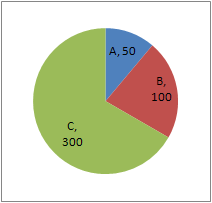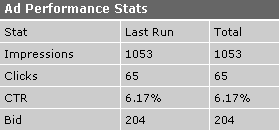How Advertising Works

|
Archived Page This article has outdated information. It is now archived, only kept for historical purposes. Generally, outdated articles write about how to use or interact with the Roblox website. The services and features as written at the time have been changed or removed by Roblox Corporation. External links may be substituted with a Wayback Machine or Roblox Forum Archive link. |
What is an ad
ROBLOX allows users to create ads to advertise their places, clothing, models, decals, etc. Ads are images that users upload. When the image is clicked, it goes to the thing that you are advertising.
Advertising is a good way to bring attention to the awesome thing you have just built. You may even be able to make money by buying ads for an item which other players may then purchase or visit.
Internet advertising is everywhere. If you get good at creating ad campaigns on ROBLOX, you are qualified for a lot of internet-related marketing jobs!
How Advertising on ROBLOX Works
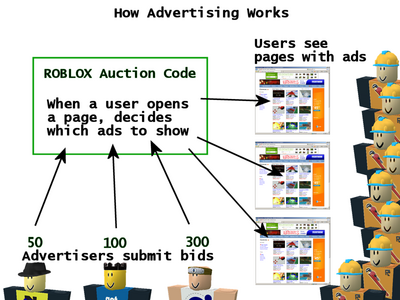
1. Users like you create a good-looking ad for a specific place or item.
2. Those advertisers bid an amount of tickets.
3. When another user loads a page on roblox.com, the ROBLOX Auction code decides which ad(s) to show them
How the Auction System Works
Advertisers don't buy ad space on ROBLOX. They bid for it in an auction. There is a limited amount of ad space to go around (we only show so many ads per day), so an auction is run and the players who are willing to pay more, get more impressions.
In general, if you spend twice as much, you will get about twice as many impressions.
Example:
Say there are 3 ads in the system (there will often be 100s of ads in the system):
A user loads up the games page and we need to figure out which ad to show them. We can only pick one. Do we go with A, B, or C?
We actually pick one of A, B, or C at random. But we don't give each ad equal odds. The probability that a specific ad is shown is equal to that ad's bid, divided by the total bid for all ads in the system.
So, for example, P(A shows) = 50 / (50 + 100 + 300) = 1 in 9
B, with a bid double that of A, will show twice as often. P(B shows) = 2 in 9
C, with the highest bid, will show about 6 times more often than A. P(C shows) = 6 in 9
Things to Know About the Auction System
- There are 3 different sized ads: banners, skyscrapers, and large rectangles. A banner ad can't go in a skyscraper slot and vice versa. Thus, unlike the example above, there are actually 3 separate auctions going on at all times for each of the different sized ads.
- There are different numbers of slots for each of the ad types on ROBLOX. For example, the large rectangle only appears on the My ROBLOX and User pages. The banner, on the other hand, is on nearly every page. In theory this means that you should bid less on the large rectangle slots, because even if you win a large percentage of all rectangle auctions, you are still getting fewer relative impressions.
Definitions
Impression - Every time a user sees your ad, that is 1 "impression".
Clicks - Every time a user clicks on your ad, that is 1 "click".
CTR - CTR is short for Click Through Rate. Simply, it is the percentage of people who see your ad that also clicks on that ad (clicks / impressions). If everyone who sees your ad clicks on it, you have a CTR of 100%. Good ads have a high CTR. A high CTR means you are buying clicks for cheap. A low CTR means you have to show your ad to a ton of people to get many clicks at all; and this is expensive.
Run - When you bid to display an ad, you are launching the ad on a "run". Currently all runs last for 24 hours.
Banner - A banner ad is a 728 x 90 pixel ad.
Skyscraper - A skyscraper ad is a 160 x 600 pixel ad.
Large Rectangle - A large rectangle ad is 300 x 250 pixel ad.
Campaign - A ad campaign is a series of ads that are all advertising the same thing. The ROBLOX ad system doesn't support campaigns specifically.
CPC - "Cost Per Click". The ROBLOX ad system does not currently show you your CPC, but it is a very useful concept. Put plainly, it is the number of tickets you have to bid to get a single click. CPC = CTR * Bid. Good ads will have a low CPC. Bad ads will have a large CPC.
Creating an ad
To create an ad, go to one of your place's pages' and press the link "Advertise this place" underneath your avatar.
This will bring you to a page where you can get the ad templates, and upload ads.
Using an ad
Once you have created and uploaded an ad, you can now display it. Go to you profile and press "Ad Inventory". This brings you to a page where you can run your ads on the site. To start running an ad, press "Run ad" on the right side of the pane. You have to bid money to get your ad put up over other people's ads.
Ad statistics
Impressions: How many times your ad has been shown on a page so far.
Clicks: How many time people have clicked your ad.
CTR: What percentage of showings resulted in people clicking on the ad.
Bid: How much you bid