Content
Content is a data type that is closely related to a string. In fact, it is a string. Usually, a content data type is a link to a file. On some objects, setting the property that uses this value type is forbidden.
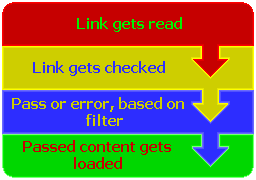
On Roblox, the ContentFilter service causes any links to files not on one of the Roblox sites or on the trusted sites to not load. The picture on the right shows how the filter works.
How content is formatted
Content can be formatted in many ways. All of which either point to an online file or a file saved to the client's computer.
rbxasset://directoryFile/file.type
This redirects to the content folder of the client's computer.
Here's a list of directoryFiles:
rbxasset://fonts/ rbxasset://music/ rbxasset://particles/ rbxasset://sky/ rbxasset://sounds/ rbxasset://textures/ rbxasset://textures/ui/
rbxhttp://directory
This basically just adds the directory to the end of ContentProvider.BaseUrl.
rbxassetid://assetId
This points to a user-created asset on the site. Its much easier than typing out the entire URL but also disallows finding things like assetVersionIds.
http:// and https://
This points to the exact location of something on the internet. It only works on roblox-approved sites and will raise an error if used otherwise.