Comment (Website)

|
Archived Page This article has outdated information. It is now archived, only kept for historical purposes. Generally, outdated articles write about how to use or interact with the Roblox website. The services and features as written at the time have been changed or removed by Roblox Corporation. External links may be substituted with a Wayback Machine or Roblox Forum Archive link. |
Comments are those little notes underneath items. You can see them on Hats, Places, even Heads! They let the people playing your maps or buying your items give you feedback, such as what to improve in your place or how awesome your shirt is.
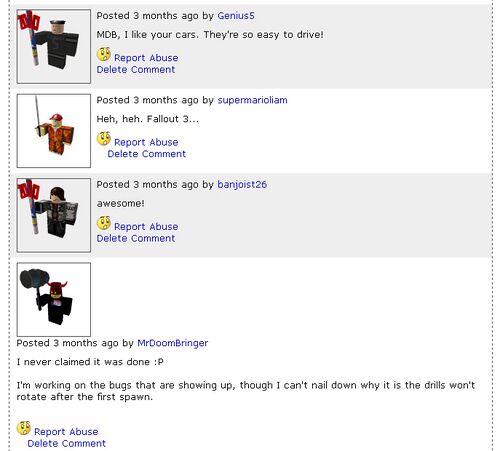
Feedback and chat
Comments are used for a variety of things, from just chatting to giving information about a place to random things to say. Take a look at that one picture in the corner, you can see one person saying how the cars are awesome, and I replied with some information about Bug log in the place. This is what comments are really meant for.
Posting a new comment
If you want to make your voice heard just write in your message into the Comment on this Item box and hit Submit. You can only post every so often to make sure people aren't spamming items. Also there is a character limit. Comments are meant to be short!
Spam
Sometimes when looking through Comments you'll see things like "Post this on 5 hats to get a million tix!" or "Put this message on 3 hats and something awesome will happen!". These are what's called Chain Spam. This is a type of spam where you post the message on more places, which makes more people see it, and post it more, and more, and more until it's everywhere and everyone is posting it. The messages are fake, you can't get tickets like that, nor will anything magical happen if you post the message around in a few places. All it does is make people mad at you for spamming.