Website Themes
From Legacy Roblox Wiki

|
Archived Page This article has outdated information. It is now archived, only kept for historical purposes. Generally, outdated articles write about how to use or interact with the Roblox website. The services and features as written at the time have been changed or removed by Roblox Corporation. External links may be substituted with a Wayback Machine or Roblox Forum Archive link. |
There are a bunch of different customizations you can make on the Roblox website that will change how your page looks and feels. These customizations are called themes.
How Do I Change Them?
Changing themes is simple. First, you go to your account section in your ROBLOX page.
You then look for something that looks like the picture on the right.
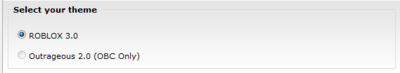
You have three immediate themes available to your selection. The default theme is ROBLOX 3.0. There are two extra themes available to only Outrageous Builders Club members.
<br.>Below is a chart which displays the themes and specifications about them.
| Theme | Pros | Cons |
|---|---|---|
| ROBLOX 3.0 |
|
|
| Outrageous 2.0 (OBC Only) |
|
|