Derivatives
Introduction
This tutorial is intended to introduce you to the mathematical notion of derivatives.
How will this page help me
This page will help smooth out your Terrains, if you use mathematical formulae to create them. In ROBLOX, however, we do not work with mathematical "points", but "bricks", which occupy space. Therefore, in order to smooth out terrains and functions, you will want to know the slopes of your functions... to know the slopes of your terrains.
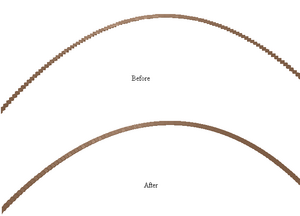
What is a derivative?
A derivative is the slope of a function, or, phrased differently, the difference in the height divided by the difference in width at that point.
The Ramps article provides a method on how to rotate a brick:
game.Workspace.slope.CFrame=CFrame.new(Vector3.new(0,100,0)) * CFrame.fromAxisAngle(Vector3.new(0,0,1), math.pi/2)
Here we have the brick being created in its position in the first CFrame, and the rotation in the second CFrame. This is where the derivative comes in. In the script below, z=-x^2. The derivative for this is -2*x, which you see in the script below.
x=0
z=0
for i = -2.5,2.5, .01 do
x=i
z=-x^2
p = Instance.new("Part")
p.CFrame=CFrame.new(Vector3.new(100*x+100, 100*z+100, 100))*CFrame.fromAxisAngle(Vector3.new(0,0,1), -2*x)
p.Size = Vector3.new(1,1,1)
p.Anchored = true
p.BottomSurface = "Smooth"
p.TopSurface = "Smooth"
p.Parent = game.Workspace
p.BrickColor = BrickColor.new(217)
end
What about trigonometric functions?
Yes, you can smooth out trigonometric functions, too.

x=0
z=0
for i = -2.5,2.5, .01 do
x=i
y=math.sin(i) -- here is the formula
p = Instance.new("Part")
p.CFrame=CFrame.new(Vector3.new(10*x, 10*y, 10))*CFrame.fromAxisAngle(Vector3.new(0,0,1), math.cos(i))
--[[cos is the derivative of sin --]]
p.Size = Vector3.new(1,1,1)
p.Anchored = true
p.BottomSurface = "Smooth"
p.TopSurface = "Smooth"
p.Parent = game.Workspace
p.BrickColor = BrickColor.new(217)
end