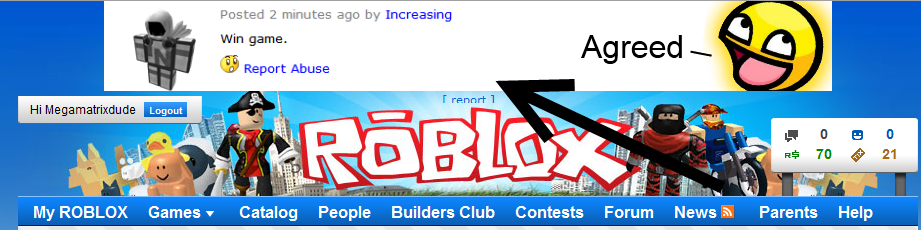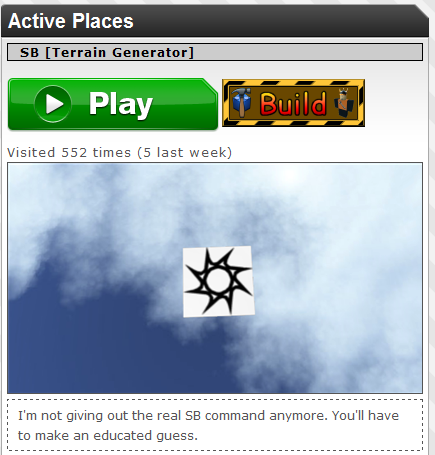Visiting A Place: Difference between revisions
From Legacy Roblox Wiki
Jump to navigationJump to search
>Megamatrixdude No edit summary |
Added template(s) |
||
| Line 1: | Line 1: | ||
{{CatUp|Tutorials}} | {{CatUp|Tutorials}} | ||
{{Archived}} | |||
__TOC__ | __TOC__ | ||
==Introduction== | ==Introduction== | ||
Latest revision as of 17:53, 30 October 2024

|
Archived Page This article has outdated information. It is now archived, only kept for historical purposes. Generally, outdated articles write about how to use or interact with the Roblox website. The services and features as written at the time have been changed or removed by Roblox Corporation. External links may be substituted with a Wayback Machine or Roblox Forum Archive link. |
Introduction
This page explains one of the most important tasks on roblox: Visiting a Place
How To Visit A Place
If you would like to enter a place, you can do it in several ways:
- Click a user ad that leads to a place and then click "Play" or "Play solo" (If available)
- Find a place from someone's profile and click "Play or "Play solo" (If available)
- Go to the [Games] page and click on a game link.
Then, once again, click "Play" or "Play solo" (If available)
On the left side of the games page, there is a menu (as shown below) where you can browse different categories of games and fin dthe game that's right for you.