Welcome to Roblox: Difference between revisions
From Legacy Roblox Wiki
Jump to navigationJump to search
>Mr Doom Bringer No edit summary |
>Mr Doom Bringer No edit summary |
||
| Line 9: | Line 9: | ||
This is the big text menu at the top of your screen all the time. No matter where you are on the main website (www.roblox.com) you will see this bar and can use it to get around the [[Website]]. | This is the big text menu at the top of your screen all the time. No matter where you are on the main website (www.roblox.com) you will see this bar and can use it to get around the [[Website]]. | ||
Here's a picture of what mine looks like. Click on the picture | Here's a picture of what mine looks like. Click on something in the picture to learn about it! | ||
<!----------------- Hahahahaha IMAGE MAPS WOOOO If you're going to edit this, then you need to go to this website | <!----------------- Hahahahaha IMAGE MAPS WOOOO If you're going to edit this, then you need to go to this website | ||
http://toolserver.org/~dapete/ImageMapEdit/ImageMapEdit.html?en | http://toolserver.org/~dapete/ImageMapEdit/ImageMapEdit.html?en | ||
Revision as of 22:51, 15 December 2009
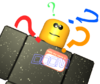
Congratulations! You've created your own account and can now play online with your friends and everyone else on Roblox!
This page is built to give you everything you need to start playing on Roblox. Lets start with the Roblox Web Site
Main Menu
This is the big text menu at the top of your screen all the time. No matter where you are on the main website (www.roblox.com) you will see this bar and can use it to get around the Website.
Here's a picture of what mine looks like. Click on something in the picture to learn about it!
Error: Image is invalid or non-existent.