User:ArceusInator/Roblox: Difference between revisions
From Legacy Roblox Wiki
Jump to navigationJump to search
>ArceusInator Gonna try to redo it in the new style |
>ArceusInator I wonder if it's possible to create a program with roblox lua that allows you to design your own page with GUIs, then it gives you the code to put on the page... |
||
| Line 3: | Line 3: | ||
Don't break it. It's hard to fix.--> | Don't break it. It's hard to fix.--> | ||
<!------------------ Start of first 3 boxes, Welcome/Facts/Introoooooooo ------------------------------> | <!------------------ Start of first 3 boxes, Welcome/Facts/Introoooooooo ------------------------------> | ||
<!-- Welcome to the Wiki! --> | |||
{|valign="top" cellspacing="10" style="width:100%; vertical-align:top;" | {|valign="top" cellspacing="10" style="width:100%; vertical-align:top;" | ||
|style="border-spacing:8px; margin:0px -8px; -webkit-border-radius: 6px; -moz-border-radius: 6px; width:70%; height:100%; border: | |style="border-spacing:8px; margin:0px -8px; -webkit-border-radius: 6px; -moz-border-radius: 6px; width:70%; height:100%; border:1px solid #2F6EAC; background:#CEE0F2; vertical-align:top; color:#000000;"| | ||
{|width="100%" cellpadding="2" cellspacing="5" style="vertical-align:top;" | {|width="100%" cellpadding="2" cellspacing="5" style="vertical-align:top;" | ||
|<h2 style="-webkit-border-radius: 6px; -moz-border-radius: 6px; margin:0; background: | |<h2 style="-webkit-border-radius: 6px; -moz-border-radius: 6px; margin:0; background:{{color|indigo|medium}}; font-size:120%; font-weight:bold; border:1px solid {{color|indigo|dark}}; text-align:left; color: #000000; padding:0.2em 0.4em;">Welcome to the Wiki!</h2><br> | ||
'''[http://www.roblox.com Roblox]''' is a '''free''' online [[Games Page|Multiplayer]] game, where you play in user-created worlds with blocks. Unlike most other games there aren't any pre-defined goals. You are given [[Class Reference|a variety of objects]], [[Lua Help|a scripting language]], [[People Browser|other people]] and left to do whatever you want. With your free account, you get a [[Character]] and a [[Place]]. You can customize your place and character however you want, and visit anyone else's [[Place|place]] as well. | '''[http://www.roblox.com Roblox]''' is a '''free''' online [[Games Page|Multiplayer]] game, where you play in user-created worlds with blocks. Unlike most other games there aren't any pre-defined goals. You are given [[Class Reference|a variety of objects]], [[Lua Help|a scripting language]], [[People Browser|other people]] and left to do whatever you want. With your free account, you get a [[Character]] and a [[Place]]. You can customize your place and character however you want, and visit anyone else's [[Place|place]] as well. | ||
<!-- The Help Center Facts --> | |||
This Help Center is here to help you learn how to play [[Roblox]], how to build using the [[Studio|Roblox Studio]], and how to [[Lua Help|Script]] using the Lua language. | This Help Center is here to help you learn how to play [[Roblox]], how to build using the [[Studio|Roblox Studio]], and how to [[Lua Help|Script]] using the Lua language. | ||
|} | |} | ||
|style="border-spacing:8px; margin:0px 8px; -webkit-border-radius: 6px; -moz-border-radius: 6px; width:20%; height:100%; border: | |style="border-spacing:8px; margin:0px 8px; -webkit-border-radius: 6px; -moz-border-radius: 6px; width:20%; height:100%; border:1px solid #2F6EAC; background:#CEE0F2; vertical-align:top; color:#000000;"| | ||
{|width="100%" cellpadding="2" cellspacing="5" style="vertical-align:top;" | {|width="100%" cellpadding="2" cellspacing="5" style="vertical-align:top;" | ||
|<h2 style="-webkit-border-radius: 6px; -moz-border-radius: 6px; margin:0; background: | |<h2 style="-webkit-border-radius: 6px; -moz-border-radius: 6px; margin:0; background:{{color|indigo|medium}}; font-size:120%; font-weight:bold; border:1px solid {{color|indigo|dark}}; text-align:left; color:#000000; padding:0.2em 0.4em;">The Help Center Facts</h2><br> | ||
As of today, the {{SITENAME}} encompasses [[Special:Allpages|{{NUMBEROFARTICLES}}]] articles and [[Special:ImageList|{{NUMBEROFFILES}}]] files, all created by the welcoming [http://www.roblox.com/Browse.aspx Roblox community.]<br> | As of today, the {{SITENAME}} encompasses [[Special:Allpages|{{NUMBEROFARTICLES}}]] articles and [[Special:ImageList|{{NUMBEROFFILES}}]] files, all created by the welcoming [http://www.roblox.com/Browse.aspx Roblox community.]<br> | ||
| Line 25: | Line 29: | ||
|} | |} | ||
| cellpadding=4 border=0 valign="top" style="-webkit-border-radius: 6px; -moz-border-radius: 6px; vertical-align: top; height: 100%; float:top; background-color: #f8f8f8; border-top: dashed | <!-- New to Roblox? Start here! --> | ||
| cellpadding=4 border=0 valign="top" style="-webkit-border-radius: 6px; -moz-border-radius: 6px; vertical-align: top; height: 100%; float:top; background-color: #f8f8f8; border-top: dashed 1px {{color|red|medium}}; border-left: dashed 1px {{color|red|medium}}; border-bottom: dashed 1px {{color|red|dark}}; border-right: dashed 1px {{color|red|dark}}; margin: 6px; margin-right: 10px; margin-left: 10px; clear: none; padding: 2px;"| | |||
{| | {| | ||
| Line 37: | Line 42: | ||
|} | |} | ||
<!------------------ Bottom two panels ------------------------------> | |||
Revision as of 16:56, 8 February 2011
|
|
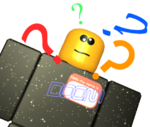 |