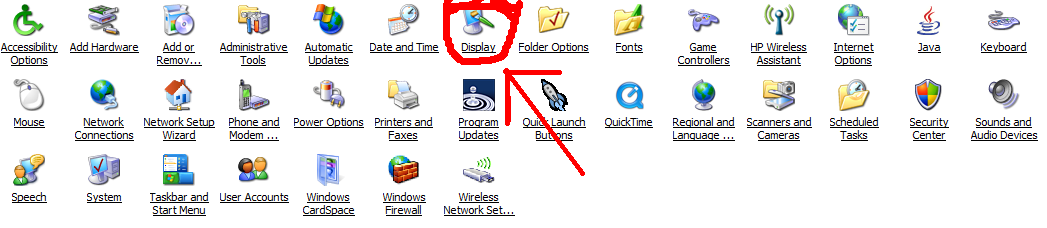Graphics Drivers: Difference between revisions
>Telamon No edit summary |
>Telamon No edit summary |
(No difference)
| |
Revision as of 20:57, 26 August 2008
General Graphics Problems
Please see Roblox doesn't like my graphics card! for general graphics help.
Specific Cards
Intel 810 chipset family (82810, 82815, etc)
- Make sure your computer is updated to Windows XP SP2 (Service Pack 2)
- Install updates recommended by Microsoft (go to update.microsoft.com and follow instructions there)
- Install latest drivers from Intel by starting here: [1] select your OS type (XP Professional or XP Home), click Go! Then download the first item:
Intel(R) 815 and 810 chipset family graphics driver (exe) (4398KB). Install the driver by executing the file you’ve downloaded.
SiS 63x, 65x, 65xGL, 67x, SiS740
- Make sure your computer is updated to Windows XP SP2 (Service Pack 2)
- Install updates recommended by Microsoft (go to update.microsoft.com and follow instructions there)
- Go to SiS’s driver download site: [[2]]
- Select Windows XP, then IGP Graphics Drivers, and then the closest match to your card. For example, if your card is a 651, select 650. Click go, select your location, then Download Now. Unzip the download package; find setup.exe in the unzip directory and execute it to install the driver.
General Instructions
This is a very complicated process, you should probably just tell your parents to do this if you don't feel comfortable working with things that could cause your computer to not work.
It isn't too hard, follow these steps to update your driver so that it will work properly.
Go into Control Panel and click on Display
Click on the Settings tab, then the Advanced button
Click on the "Adapter" tab, then hit the Properties tab
Click on the Drivers tab, then on "Update Driver"
A wizard should pop up
It should look like this. check the top circle and click next.

Ignore this page, just click next
Next
Now the wizard will check your computer and the internet for any updates for your graphics driver.
If a page comes up telling you that a new driver couldn't be found, then either your drivers are up-to-date, or the wizard couldn't find any updates. If you are still having problems, then you need to manually update your driver, which is a complicated process. Call your Customer Support for the maker of your computer, and ask them how to do it. Tell them that you have already gone through the automatic process, you need to manually install the driver.