Main Page: Difference between revisions
From Legacy Roblox Wiki
Jump to navigationJump to search
>Mr Doom Bringer No edit summary |
>Mr Doom Bringer No edit summary |
||
| Line 1: | Line 1: | ||
__NOTOC____NOEDITSECTION__ | __NOTOC____NOEDITSECTION__ | ||
<!--MrDoomBringer would absolutely love it if you would please contact him on MSN or a PM to his Roblox account if you are making any kind of major changes such as realigning the page, adding in a new box, etc. Yes, I know the code gets cramped, that's why only Sysops can edit it.--> | <!--MrDoomBringer would absolutely love it if you would please contact him on MSN or a PM to his Roblox account if you are making any kind of major changes such as realigning the page, adding in a new box, etc. Yes, I know the code gets cramped, that's why only Sysops can edit it. | ||
Don't break it. It's hard to fix.--> | |||
<!------------------ Start of first 3 boxes, Welcome/Facts/Introoooooooo ------------------------------> | <!------------------ Start of first 3 boxes, Welcome/Facts/Introoooooooo ------------------------------> | ||
| Line 11: | Line 12: | ||
|<h2 style="-webkit-border-radius: 6px; -moz-border-radius: 6px; margin:0; background:#b32e1c; font-size:120%; font-weight:bold; border:2px solid #000000; text-align:left; color: #FFFFFF; padding:0.2em 0.4em;">Welcome to the Wiki!</h2><br> | |<h2 style="-webkit-border-radius: 6px; -moz-border-radius: 6px; margin:0; background:#b32e1c; font-size:120%; font-weight:bold; border:2px solid #000000; text-align:left; color: #FFFFFF; padding:0.2em 0.4em;">Welcome to the Wiki!</h2><br> | ||
'''[http://www.roblox.com Roblox]''' is a '''free''' online [[ | '''[http://www.roblox.com Roblox]''' is a '''free''' online [[Games Page|Multiplayer]] game, where you play in user-created worlds with blocks. Unlike most other games there aren't any pre-defined goals. You are given [[Class Reference|a variety of objects]], [[Lua Help|a scripting language]], [[People Browser|other people]] and left to do whatever you want. With your free account, you get a [[Character]] and a [[Place]]. You can customize your place and character however you want, and visit anyone else's [[Place|place]] as well. | ||
This Help Center is here to help you learn how to play [[Roblox]], how to build using the [[Roblox Studio]], and how to [[ | This Help Center is here to help you learn how to play [[Roblox]], how to build using the [[Studio|Roblox Studio]], and how to [[Lua Help|Script]] using the Lua language. | ||
|} | |} | ||
| Line 75: | Line 76: | ||
{{CatItem|manual.png|Tutorials|Tutorials|Get you started nice and easy}} | {{CatItem|manual.png|Tutorials|Tutorials|Get you started nice and easy}} | ||
{{CatItem|LuaIco2.png|Lua Help|Lua Help|Scripting, and how to}} | {{CatItem|LuaIco2.png|Lua Help|Lua Help|Scripting, and how to}} | ||
{{CatItem|StudioIcon.png| | {{CatItem|StudioIcon.png|Studio|Roblox Studio|How to build in your Place}} | ||
{{CatItem|LuaCode.png|Function_Dump|Function Dump|A list of useful functions}} | {{CatItem|LuaCode.png|Function_Dump|Function Dump|A list of useful functions}} | ||
{{CatItem|LuaCode.png|Scripting|Scripting Referece|Terms and functions for Roblox Lua}} | {{CatItem|LuaCode.png|Scripting|Scripting Referece|Terms and functions for Roblox Lua}} | ||
|} | |} | ||
Revision as of 20:24, 19 April 2010
|
|
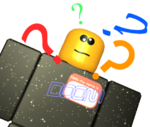 |
General Information
|
Building and Scripting
|