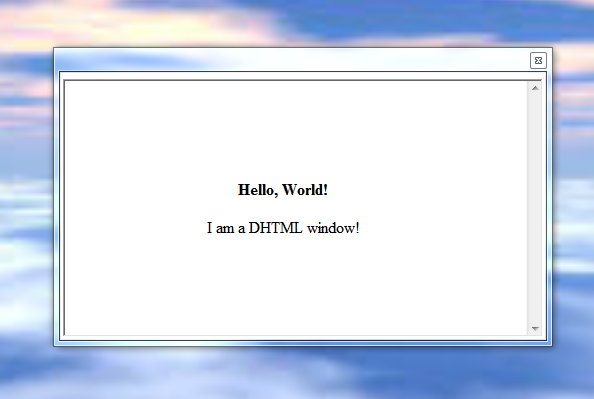DHTML: Difference between revisions
From Legacy Roblox Wiki
Jump to navigationJump to search
mNo edit summary |
Specifically |
||
| Line 1: | Line 1: | ||
{{WIP|barebones at the moment, if anyone has more experience with this sort of thing, feel free to edit away, most of this is ripped straight from the tcrf page https://tcrf.net/Roblox_(Windows,_Mac_OS_X)/Removed_Features#DHTML}} | {{WIP|barebones at the moment, if anyone has more experience with this sort of thing, feel free to edit away, most of this is ripped straight from the tcrf page https://tcrf.net/Roblox_(Windows,_Mac_OS_X)/Removed_Features#DHTML}} | ||
{{NonStandard|reason=This feature was removed almost immediately after 2007.}} | {{NonStandard|reason=This feature was removed almost immediately after 2007. (NewWindow)}} | ||
<b>DHTML</b> was a feature, added sometime before 2007, which would let you create and display HTML documents during gameplay. These were separate windows that would open on the user's computer. | <b>DHTML</b> was a feature, added sometime before 2007, which would let you create and display HTML documents during gameplay. These were separate windows that would open on the user's computer. | ||
== Usage == | == Usage == | ||
Latest revision as of 17:11, 30 July 2023

|
Work In Progress This is currently being worked on! Check back later for more information... hopefully. |

|
Ouch! |
DHTML was a feature, added sometime before 2007, which would let you create and display HTML documents during gameplay. These were separate windows that would open on the user's computer.
Usage
local HtmlService = game:service("HtmlService")
local htmlWindow = HtmlService:NewWindow()
htmlWindow.DocumentComplete:connect(function()
htmlWindow:SetBody([==[
<table width="420" height="190" border="0">
<tr>
<td width="490" bgcolor="#FFFFFF"><font color="#000000"></font>
<div align="center">
<p><font color="#000000"><b>Hello, World!</b></font></p>
<p><font color="#000000">I am a DHTML window!</font></p>
</div>
</td>
</tr>
</table>
]==])
htmlWindow:Show()
end)
htmlWindow:Navigate()
You would end up with something like this: