Friends: Difference between revisions
>Samacado again, cat changes |
>Samacado again, cat changes |
(No difference)
| |
Revision as of 22:58, 18 January 2012
The Friends page is where you view all of your Friends. You can also add or remove Best Friends and edit your friends.

A list of everbody
The Friends page can get really long really fast. I've got 900 or so, and many people on Roblox have a lot more. Hit 'Next' at the top of the Friends list to go through the pages of Friends you might have. If you want to remove someone from your Friends list, just click "Remove Friend" under their picture.
Best Friends
A feature we added to help with the number of friends people have is Best Friends. From the My Friends page click Add Best Friend to add that person as a Best Friend.
People you mark as Best Friends will show up on your Home page and you will see their status updates show up in your Feed. This helps you keep up with the people who matter most to you on Roblox.
Finding new friends
On your Profile page you'll find a box for Friend Requests. If someone sends you a Friend Request it will display that person there. Click on them to read their message, and decide if they are worthy of your friendship.

Sending your own request
Want to add a person as a friend? All you have to do is send them a friend request.
Here's Telamon. I'll add him as a friend. All you have to do is go to his profile and click the Send Friend Request button right under his picture.
Write a short message explaining why you want to be friends and then click send. With any luck, the person you sent the request to will accept it and you'll be friends!
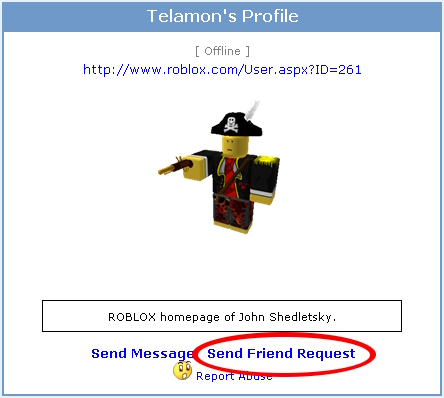
Sending requests in a game
You can also ask people to be your friend while you're playing with them! Just click their character, or their name on the leaderboard, and you'll see a button for sending a friend request.

Removing Friends
You can remove friends by going to the profile of the user, and pressing 'Remove Friend' which is right under the thumbnail of the user, where the 'Send Friend Request' button would usually be. To remove friends in a game, you click on the friend's name on the leaderboard or in the 3D environment, and select 'Unfriend'.