User:Outofspace/Shape Scripts: Difference between revisions
From Legacy Roblox Wiki
Jump to navigationJump to search
>Outofspace |
>Outofspace |
||
| Line 185: | Line 185: | ||
</pre> | </pre> | ||
[http://www.roblox.com/Item.aspx?ID=494329 Click here for a copy!]. Here's the terrain script (2nd Variation): | |||
[[Image:Mon3.PNG|thumb|Simple Mountain (2nd Variation)]] | [[Image:Mon3.PNG|thumb|Simple Mountain (2nd Variation)]] | ||
Revision as of 03:14, 19 December 2008
The Shape Scripts
Me phailing to be Mindraker. Here's the evidence:
Red Wall of Lag
Hahaha.
x = 1
y = 1
z = 1
for i = 1, 196 do
xx = x +4 ^ 2 / 3 ^3 / 8
x = xx
yy = y +4 ^ 2 / 3
y = yy
zz = z +4 ^ 2 / 3 ^ 3 / 8
z =zz
p = Instance.new("Part")
p.Parent = game.Workspace
p.Size = Vector3.new(1,1,1)
p.Position = Vector3.new(x,1.8,z)
p.Anchored = true
p.Color = Color3.new(1)
wait(0.05)
end
Stair Maker
Ok, this was useful once.
x = 1
xx = 1
xxx = 1
for i=1,10 do --Replace 10 with the number of steps you want.
local a = Instance.new("Part")
a.Parent = game.Workspace
a.Anchored = true
a.Locked = true
--y = x+5*10/3
yy = xx+10*10/4
yyy = xxx+15*10/8
a.Position = Vector3.new(y, yy, yyy)
z = x + 1
zz = xx + 1
zzz = xxx + 1
x = z
xx = zz
xxx = zzz
wait(0.5)
end
Random
Looks like a tree.
x = 1
xx = 1
xxx = 1
for i=1,25 do --Replace 10 with the number of steps you want.
local a = Instance.new("Part")
a.Parent = game.Workspace
--a.Anchored = true
--a.Locked = true
y = x+5*-10/3
yy = xx+6*-10/4
yyy = xxx+7*-10/5
--a.Position = Vector3.new(y, yy, yyy)
a.Size = Vector3.new(y, yy, yyy)
z = x + 1
zz = xx + 2
zzz = xxx + 3
x = z
xx = zz
xxx = zzz
wait(0.5)
end
Quadrilateral...thing
I forgot the name of the shape.
x = 1
xx = 1
xxx = 1
for i=1,25 do --Replace 10 with the number of steps you want.
local a = Instance.new("Part")
a.Parent = game.Workspace
a.Anchored = true
--a.Locked = true
y = x+5^1*10*1/2^1-400
yy = xx+5^2*10*2/2^2-400
yyy = xxx+5^3*10*3/2^3-400
--a.Position = Vector3.new(y, yy, yyy)
a.Size = Vector3.new(y, yy, yyy)
z = x + 1
zz = xx + 1
zzz = xxx + 1
x = z
xx = zz
xxx = zzz
wait(0.1)
end
Mountain
Slightly more successful. It's a modified version of his script.
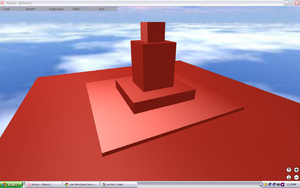
x=1
y=1
for i = 1, 10 do
x=x+x
y=x + 2 * 4 /3
z=y^2 / 4
p = Instance.new("Part")
p.CFrame = CFrame.new(Vector3.new(1,1.8,1))
p.Size = Vector3.new(x,z,y)
p.Anchored = true
p.Color = Color3.new(1)
p.Parent = game.Workspace
wait(0.5)
end
Here's a variation of it:
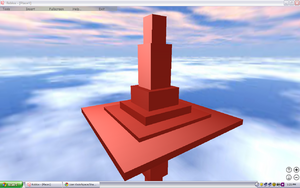
x=1
y=1
for i = 1, 10 do
x=x + 2 + x * 5 / 10
y=x + 2 * 4 /3
z=y^2 / 3
p = Instance.new("Part")
p.CFrame = CFrame.new(Vector3.new(1,1.8,1))
p.Size = Vector3.new(x,z,y)
p.Anchored = true
p.Color = Color3.new(1)
p.Parent = game.Workspace
wait(0.5)
end
Click here for a copy!. Here's the terrain script (2nd Variation):
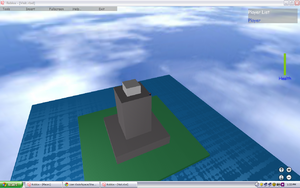
x=1
y=1
for i = 1, 10 do
x=x+x + 60 / 20
y=x +1
z=y ^ 2 / 3
p = Instance.new("Part")
p.CFrame = CFrame.new(Vector3.new(1,1.8,1))
p.Size = Vector3.new(x,z,y)
p.Anchored = true
p.Color = Color3.new(1)
p.Parent = game.Workspace
wait(0.5)
end