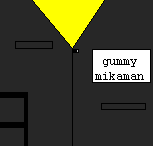T-Shirts: Difference between revisions
>Mindraker rev |
>Layn333 No edit summary |
||
| Line 127: | Line 127: | ||
[[Category:Character]] | [[Category:Character]] | ||
[[Category:Catalog]] | [[Category:Catalog]] | ||
---- | |||
* Name: Nationwide | |||
* Picture: [[Image:Nation2.jpg]] | |||
* Description: Nationwide Is On Your Side! | |||
Revision as of 18:15, 20 September 2008
"T-Shirts" are images that users can upload to ROBLOX and place on their Character. (More Specifically, T-shirts can be placed in front of the "Torso" of your character.) This page is to display all the cool shirts people have made for their characters. Keep in mind that this page still applies to the Community Guidelines, we will track you down if you post something bad. We PROMISE!!! (These kind of shirts are now known as T-Shirts)
Template:
- Name: <name of the t-shirt pic>
- Picture: <the picture>
- Description: <A short description. IE: The Knights of the Square Table shirt.>
Downloading a T-Shirt
To download a t-shirt, right-click on its image, and select Save Picture As. Select what you want it to be saved as, then click Save.
Applying Shirts
To apply a shirt to your Roblox avatar, first proceed to the My Roblox page, then click the Change Character link. To pick a shirt you have already uploaded, click on the image of it under the Pick a Shirt text. To upload a new shirt, click the Browse button. This will open a navigation window. Select the shirt image you wish to upload, then click Open, then click the Wear It! button. The shirt will be applied to the avatar. To take off a shirt, either you can choose a new shirt or click the "take off shirt" button
Shirts
Ideal sizes are 64x64, other sizes will be shrunk or stretched.
- Name: Everything is bigger in Texas.
- Picture: File:EverthingIsBiggerInTexas.png
- Description: A THIRD joke shirt.
- Name: Fire Dragon
- Picture: File:FireDragon.jpg
- Description: A Pyro Dragon's Head.
- Name: roblox mall logo
- Picture: File:Mall logo.jpg
- Description: the logo for the roblox mall
- Name: Russian Reversal Joke shirt.
- Picture: File:Shirt reads you.png
- Description: A Russian Reversal joke.
- Name: Wobbturne
- Picture:File:Wobbturne.png
- Description: Just a little mutation of mine. Give credit please.
- Name: Exploding Shirt
- Picture: File:Explode Shirt.png
- Description:OMG IT GONNA EXPLODE! Well, not really.
- Name: Bricksmith Builder's Suit V1
- Picture: File:Bricksmith Builder's Suit V1.png
- Description: Made by SonicBoy, this is a suit that was made for all the Gods of Building.
- Name: Bricksmith Builder's Suit V2
- Picture: File:Bricksmith Builder's Suit V2.png
- Description: Made by SonicBoy, this is a better version of the Bricksmith Builder's Suit. Hope you enjoy it.
- Name: Ink Shirt
- Picture:
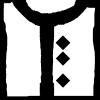
- Description: Made by SonicBoy. Goes great with white torso and black arms and legs. Note: This is transparent.
- Name: Roblox Man!
- Picture: File:Roblox Man.jpg
- Description: It's a Minifig! It's a Robloxian! Yes it's Roblox...
- Name: ROBLOX Veteran Shirt
- Picture: File:ROBLOX Veteran.png
- Description: Made by SonicBoy. Veterans will be proud to wear this... Note: This is transparent.
- Name: LAZER!
- Picture: File:Lazer.bmp
- Description: Made by assassin247. DON'T MAKE ME FIRE MA LAZER AT 'JOO!
People
- Name: I love Builderman
- Picture: File:IHeartBM.png
- Description: I <3 BM! Share and enjoy.
Phrases
- Name: I'm with Stupid
- Picture: File:WithStupid.png
- Description: I'm with Stupid!
- Name: I'm with Stupider
- Picture: File:WithStupider.png
- Description: I'm with Stupider!
- Name: Gladiator wear
- Picture: File:Welcome.jpg
- Description: Simple gladiator shirt for any Robloxia
- Name: Hello, my name is PWNER
- Picture: File:PWNERshirt.png
- Description: It's one of those cool name tag shirts! By, Blox370.
From Movies
- Name: Cloud
- Picture: File:Cloud.jpg
- Description: Hey! Its Cloud from Final Fantasy 7 and Kingdom Hearts!
- Name: Pikachu
- Picture:File:Pikachu.jpg
- Description: Cutie Pikachu
- Name: Russia
- Picture:File:Images.jpg
- Description: Military
- Name: Karate Gi
- Picture:File:KarateGi.png
- Description: Version of the Karate Gi shirt that doesn't give you any powers at Articuno Creation labs. By Articuno X!
- Name: Darklinkx Suit
- Picture: File:Suit.jpg
- Description: A suit made by Darklinkx.
- Name: Nationwide
- Picture: File:Nation2.jpg
- Description: Nationwide Is On Your Side!