Roblox: Difference between revisions
From Legacy Roblox Wiki
Jump to navigationJump to search
>NXTBoy Worst. CSS. EVER. I mean, c'mon, "width=100%;". THAT'S NOT VALID CSS! |
>NXTBoy LOOK HOW MUCH CODE I CAN STRIP OUT!!!1!! |
||
| Line 4: | Line 4: | ||
<!------------------ Start of first 3 boxes, Welcome/Facts/Introoooooooo ------------------------------> | <!------------------ Start of first 3 boxes, Welcome/Facts/Introoooooooo ------------------------------> | ||
{|valign="top" cellspacing="10" cellpadding="8" style="width:100%; vertical-align:top;" | {|valign="top" cellspacing="10" cellpadding="8" style="width:100%; vertical-align:top;" | ||
|- style="vertical-align:top; color: black" | |||
|style=" {{border-radius|6px}}; width:70%; height:100%; border:2px solid #000000; background:#c3d6ea | |style=" {{border-radius|6px}}; width:70%; height:100%; border:2px solid #000000; background:#c3d6ea; "| | ||
<h2 style="{{border-radius|6px}} | <h2 style="{{border-radius|6px}}; background:#b32e1c; font-size:120%; font-weight:bold; border:2px solid #000000; color: #FFFFFF; padding:0.2em 0.4em;">Welcome to the Wiki!</h2> | ||
'''[http://www.roblox.com Roblox]''' is a '''free''' online [[Games Page|Multiplayer]] game, where you play in user-created worlds with blocks. Unlike most other games there aren't any pre-defined goals. You are given [[Class Reference|a variety of objects]], [[Lua Help|a scripting language]], [[People Browser|other people]] and left to do whatever you want. With your free account, you get a [[Character]] and a [[Place]]. You can customize your place and character however you want, and visit anyone else's [[Place|place]] as well. | '''[http://www.roblox.com Roblox]''' is a '''free''' online [[Games Page|Multiplayer]] game, where you play in user-created worlds with blocks. Unlike most other games there aren't any pre-defined goals. You are given [[Class Reference|a variety of objects]], [[Lua Help|a scripting language]], [[People Browser|other people]] and left to do whatever you want. With your free account, you get a [[Character]] and a [[Place]]. You can customize your place and character however you want, and visit anyone else's [[Place|place]] as well. | ||
| Line 13: | Line 14: | ||
This Help Center is here to help you learn how to play [[Roblox]], how to build using the [[Studio|Roblox Studio]], and how to [[Lua Help|Script]] using the Lua language. | This Help Center is here to help you learn how to play [[Roblox]], how to build using the [[Studio|Roblox Studio]], and how to [[Lua Help|Script]] using the Lua language. | ||
|style=" | |style="{{border-radius|6px}}; width:20%; border:2px solid #000000; background:#c3d6ea;"| | ||
<h2 style="{{border-radius|6px}};background:#b32e1c; font-size:120%; font-weight:bold; border:2px solid #000000; color:#FFFFFF; padding:0.2em 0.4em;">The Help Center Facts</h2> | |||
As of today, the {{SITENAME}} encompasses [[Special:Allpages|{{NUMBEROFARTICLES}}]] articles and [[Special:ImageList|{{NUMBEROFFILES}}]] files, all created by the welcoming [http://www.roblox.com/Browse.aspx Roblox community.]<br> | As of today, the {{SITENAME}} encompasses [[Special:Allpages|{{NUMBEROFARTICLES}}]] articles and [[Special:ImageList|{{NUMBEROFFILES}}]] files, all created by the welcoming [http://www.roblox.com/Browse.aspx Roblox community.]<br> | ||
[[Special:Statistics|See {{SITENAME}} Stats]] | [[Special:Statistics|See {{SITENAME}} Stats]] | ||
|style="{{border-radius|6px}} | |style="{{border-radius|6px}}; background-color: #f8f8f8; border: dashed 2px; border-color: #ff0000 #ff0000 #aa0000 #aa0000;"| | ||
{{ImageLink|image=DOOM_confused.png|size=150px|title=Doom is confused! Click here to find out why!|link=Welcome to Roblox}} | {{ImageLink|image=DOOM_confused.png|size=150px|title=Doom is confused! Click here to find out why!|link=Welcome to Roblox}} | ||
[[Welcome to Roblox|New to Roblox? Start here!]] | [[Welcome to Roblox|New to Roblox? Start here!]] | ||
|- | |||
|- style="vertical-align: top" | |||
<!------------------ Bottom two panels ------------------------------> | <!------------------ Bottom two panels ------------------------------> | ||
|style="width:60% | |style="width:60%; {{border-radius|6px}}; background-color: #c3d6ea; border:2px solid #000000;"| | ||
<h2 style="{{border-radius|6px}} margin:0; background:#b32e1c; font-size:120%; font-weight:bold; border:2px solid #000000 | <h2 style="{{border-radius|6px}} margin:0; background:#b32e1c; font-size:120%; font-weight:bold; border:2px solid #000000; color:#FFFFFF; padding:0.2em 0.4em;">General Information</h2> | ||
{|cellspacing=5 | |||
{|cellspacing=5 | |||
|{{CatItem|CommunityGuidelinesIcon.png|http://roblox.zendesk.com/entries/221897|Community Guidelines|The rules of Roblox|external=true}} | |{{CatItem|CommunityGuidelinesIcon.png|http://roblox.zendesk.com/entries/221897|Community Guidelines|The rules of Roblox|external=true}} | ||
|{{CatItem|Admin-75x75.png|http://roblox.zendesk.com/entries/222041|ROBLOX HQ|Who works at ROBLOX?|external=true}} | |{{CatItem|Admin-75x75.png|http://roblox.zendesk.com/entries/222041|ROBLOX HQ|Who works at ROBLOX?|external=true}} | ||
| Line 49: | Line 49: | ||
|} | |} | ||
|colspan="2" style="width:40% | |colspan="2" style="width:40%; {{border-radius|6px}}; background-color: #c3d6ea; border:2px solid #000000;"| | ||
<h2 style="{{border-radius|6px}} | <h2 style="{{border-radius|6px}}; background:#b32e1c; font-size:120%; font-weight:bold; border:2px solid #000000; text-align:left; color:#FFFFFF; padding:0.2em 0.4em;">Building and Scripting</h2> | ||
{{CatItem|manual.png|Tutorials|Tutorials|Get you started nice and easy}} | {|cellspacing=5 | ||
{{CatItem|LuaIco2.png|Lua Help|Lua Help|Scripting, and how to}} | |{{CatItem|manual.png|Tutorials|Tutorials|Get you started nice and easy}} | ||
{{CatItem|NewLogo.png|Studio|Roblox Studio|How to build in your Place}} | |- | ||
{{CatItem|LuaCode.png|Function_Dump|Function Dump|A list of useful functions}} | |{{CatItem|LuaIco2.png|Lua Help|Lua Help|Scripting, and how to}} | ||
{{CatItem|LuaCode.png|Scripting|Scripting Reference|Terms and functions for Roblox Lua}} | |- | ||
{{CatItem|LuaCode.png|Class Reference|Class Reference|A list of every Object in Roblox}} | |{{CatItem|NewLogo.png|Studio|Roblox Studio|How to build in your Place}} | ||
|- | |||
|{{CatItem|LuaCode.png|Function_Dump|Function Dump|A list of useful functions}} | |||
|- | |||
|{{CatItem|LuaCode.png|Scripting|Scripting Reference|Terms and functions for Roblox Lua}} | |||
|- | |||
|{{CatItem|LuaCode.png|Class Reference|Class Reference|A list of every Object in Roblox}} | |||
|} | |||
|} | |} | ||
Revision as of 21:07, 28 May 2011
Welcome to the Wiki!Roblox is a free online Multiplayer game, where you play in user-created worlds with blocks. Unlike most other games there aren't any pre-defined goals. You are given a variety of objects, a scripting language, other people and left to do whatever you want. With your free account, you get a Character and a Place. You can customize your place and character however you want, and visit anyone else's place as well. This Help Center is here to help you learn how to play Roblox, how to build using the Roblox Studio, and how to Script using the Lua language. |
The Help Center FactsAs of today, the Legacy Roblox Wiki encompasses 1,701 articles and 6,660 files, all created by the welcoming Roblox community. |
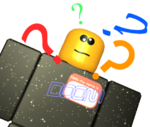 | ||||||||||||||||
General Information
|
Building and Scripting
| |||||||||||||||||