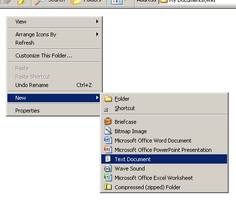Execute Script: Difference between revisions
From Legacy Roblox Wiki
Jump to navigationJump to search
>LocalChum New page: == Introduction == '''Execute Script''' (Tools -> Execute Script) is a feature in Roblox Studio that allows you to run scripts in Roblox using an existing Lua file on your computer. ... |
>LocalChum New page: == Introduction == '''Execute Script''' (Tools -> Execute Script) is a feature in Roblox Studio that allows you to run scripts in Roblox using an existing Lua file on your computer. ... |
(No difference)
| |
Revision as of 00:52, 9 August 2011
Introduction
Execute Script (Tools -> Execute Script) is a feature in Roblox Studio that allows you to run scripts in Roblox using an existing Lua file on your computer.
Creating a script file
- Go in to the My Documents folder
- Right-click on a blank spot, go into New, and click New Text Document
- Open (double-click) the new file
- Write the code
print("Hello World!")in Notepad - Save the file
Running a script
- Open Roblox Studio
- Make a new place (File -> New), or open an existing place (File -> Open)
- Go to Tools -> Execute Script, find the file you created
- Click "Open"
Congratulations! You just ran your first script using Execute Script!
Other information
Execute Script has the same security level as the command bar, thus making it easy to run long scripts with elevated permissions.