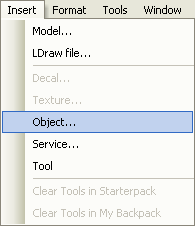How do I ban people from my place?: Difference between revisions
>Mindraker mNo edit summary |
>NXTBoy Seriously, use str:lower() instead of string.lower(str) |
||
| (31 intermediate revisions by 10 users not shown) | |||
| Line 1: | Line 1: | ||
{{CatUp|FAQ}} | {{CatUp|FAQ}} | ||
Banning people from your [[place]] can be achieved by | There are two ways to be able to remove annoying people from your [[Client-Side_Scripting_and_Server-Side_Scripting|servers]]. In the Insert box under Game Tools there is a Vote Kick Script from [[User:Telamon|Telamon]] which works quite well. Banning people from your [[place]] can be achieved by creating a special kind of [[How_To:_Admin_Commands|command]] script. It can be edited much like a [[How do I make VIP doors?|VIP door]] script. Instead of simply giving you a script to edit, this article will take you through steps on how this script works, and how to make it yourself. If you want a ban script right away, search for one in [[Toolbox#Free Models|Free Models]]. | ||
__TOC__ | |||
==Steps== | ==Steps== | ||
These steps will show you how to insert a new script into your place. | |||
1. Open your place in [[Roblox Studio]]. | 1. Open your place in [[Roblox Studio]]. | ||
2. Click on | 2. Click on '''Insert''', then '''Object...''' | ||
::[[Image:Insert Object.png]] | |||
3. From the window that pops up, find '''Script''', then click OK. | |||
4. Find the script you just inserted in the [[Edit#The_Explorer_and_Properties_Bar|Explorer panel]], and double-click it to open the script editor. | |||
==Now what?== | ==Now what?== | ||
Now the contents of the script will be constructed. | |||
===Variables=== | |||
There are two [[variables]] this script uses. They will both be {{type|table|tables}}, which will include names of users. The first {{type|table}} is for the names of users who can use the command. The second {{type|table}} is for users who will never be able to enter your place. Here's what it might look like: | |||
{{lua|1= | |||
local speakers = {"Person1", "Person2", "Person3"} | |||
local banned = {"Username1", "Username2", "Username3"} | |||
}} | |||
===Functions=== | |||
There are a few {{type|function|functions}} you'll have to add to your [[script]] for it to work properly. | |||
====checkSpeakers==== | |||
This {{type|function}} is used to check if a [[player]] who has spoken is on the {{`|speakers}} list. | |||
{{lua|1= | |||
local function checkSpeakers(name) | |||
for _, speaker in pairs(speakers) do | |||
if name:lower() == speaker:lower() then return true end | |||
end | |||
return false | |||
end | |||
}} | |||
====banPlayer==== | |||
This {{type|function}} is used to ban a [[player]] from your [[place]]. | |||
{{lua|1= | |||
local function banPlayer(banner, victim) | |||
if victim ~= banner then | |||
victim:Destroy() | |||
banned[victim.Name] = victim.Name | |||
end | |||
end | |||
}} | |||
====matchPlayer==== | |||
This {{type|function}} is used to match a [[Player|player's]] name when the command is used. | |||
== | {{lua|1= | ||
local function matchPlayer(str) | |||
local result = nil | |||
local players = game.Players:GetPlayers() | |||
for _, player in pairs(players) do | |||
if player.Name:lower():find(str) == 1 then | |||
--Abort if two players match the string | |||
if result then return end | |||
result = player | |||
end | |||
end | |||
return result | |||
end | end | ||
}} | |||
====onChatted==== | |||
This {{type|function}} is used when a [[player]] in the {{`|speakers}} list speaks. It checks if they're trying to ban someone. | |||
function | {{lua|1= | ||
local | local function onChatted(msg, speaker) | ||
local source = speaker.Name:lower() | |||
msg = msg:lower() | |||
if msg:find("ban") == 1 then -- msg starts with "ban" | |||
-- words and numbers | |||
for word in msg:gmatch("%w+") do | |||
local p = matchPlayer(word) | |||
if p then | |||
banPlayer(speaker, p) | |||
end | |||
end | |||
end | end | ||
end | end | ||
}} | |||
====onPlayerEntered==== | |||
This {{type|function}} is used when a [[player]] enters the [[Client-Side_Scripting_and_Server-Side_Scripting|server]]. It enables players on the {{`|speakers}} list to use the command, and also removes players if they're on the {{`|banned}} list. | |||
function | {{lua|1= | ||
local function onPlayerEntered(newPlayer) | |||
if | -- remove banned player if they try to come back in | ||
for _, v in pairs(banned) do | |||
if v:lower() == newPlayer.Name:lower() then | |||
newPlayer:Destroy() | |||
end | |||
end | |||
if checkSpeakers(newPlayer.Name) then | |||
newPlayer.Chatted:connect(function(msg, recipient) | |||
onChatted(msg, newPlayer) | |||
end) | |||
end | end | ||
end | end | ||
}} | |||
===Connections=== | |||
This is the last part of the [[script]] needed to make it work. It simply activates the [[#onPlayerEntered|onPlayerEntered()]] {{type|function}} when a [[player]] enters. | |||
{{lua|1= | |||
game.Players.PlayerAdded:connect(onPlayerEntered) | |||
}} | |||
== Altogether == | |||
Here is the entire script put together. | |||
{{lua|1= | |||
local speakers = {"Person1", "Person2", "Person3"} | |||
local banned = {"Username1", "Username2", "Username3"} | |||
return | local function checkSpeakers(name) | ||
for i,v in pairs(speakers) do | |||
if (string.upper(name) == string.upper(v)) then return true end | |||
end | |||
return false | |||
end | end | ||
function | local function banPlayer(banner, victim) | ||
if (victim ~= banner) then | |||
victim:Destroy() | |||
banned[victim.Name] = victim.Name | |||
end | |||
end | |||
local | local function matchPlayer(str) | ||
local | local result = nil | ||
local players = game.Players:GetPlayers() | |||
for i,v in pairs(game.Players:GetPlayers()) do | |||
if (string.find(string.lower(v.Name), str) == 1) then | |||
if (result ~= nil) then return nil end | |||
result = v | |||
end | |||
end | |||
return result | |||
end | |||
local function onChatted(msg, recipient, speaker) | |||
local source = string.lower(speaker.Name) | |||
msg = string.lower(msg) | |||
if (string.find(msg, "ban") == 1) then --- msg starts with "ban" | |||
-- words and numbers | |||
for word in msg:gmatch("%w+") do | |||
local p = matchPlayer(word) | |||
if (p ~= nil) then | |||
banPlayer(speaker, p) | |||
end | end | ||
end | end | ||
| Line 109: | Line 176: | ||
end | end | ||
function onPlayerEntered(newPlayer) | local function onPlayerEntered(newPlayer) | ||
-- remove banned player if they try to come back in | |||
for i,v in pairs(banned) do | |||
for i | if (v:lower() == newPlayer.Name:lower()) then | ||
if | newPlayer:Destroy() | ||
newPlayer | |||
end | end | ||
end | |||
if checkSpeakers(newPlayer.Name) then | |||
newPlayer.Chatted:connect(function(msg, recipient) onChatted(msg, recipient, newPlayer) end) | |||
end | end | ||
end | end | ||
game.Players. | game.Players.PlayerAdded:connect(onPlayerEntered) | ||
}} | |||
==How does it work?== | |||
Now that you have your completed ban [[script]]. This is how it works: | |||
This script adds the "ban" command to your game. Certain players can type {{`|"ban [player name]"}} in-game to ban an abusive player from your place. You can add your name to the [[#Variables|{{`|speakers}}]] list, allowing you to use the command. You can also add your friends' names if you want. You can add a person's name to the [[#Variables|{{`|banned}}]] list if you don't want them to enter your [[place]]. You will not have to use the ban command on them since they're already banned. When banning someone, you don't need to type the player's full name, just enough letters to be sure of who you want to ban. For example: if Builderman and Builderdude are in-game, {{`|"ban builderm"}} to ban Buildernman is enough. If Builderman and Telamon are the only people in the game, you can ban both by typing {{`|"ban b t"}}. Ambiguous bans are ignored. Example: Builderman and Builderdude are in-game. {{`|"ban bu"}} is ambiguous because you could be referring to either one. | |||
==Recap== | |||
*Adding a player's name to the {{`|speakers}} list will allow them to use the command. | |||
*Adding a player's name to the {{`|banned}} list will not allow them to enter the place. | |||
*Saying {{`|"ban telamon"}} will ban Telamon from the [[place]]. | |||
*Saying {{`|"ban telamon builderman"}} will ban Telamon and Builderman from the place. | |||
*If Telamon and Builderman were the only ones in the place, saying {{`|"ban t b"}} ban them both. | |||
*If Telamon and Teladude were in the place, saying {{`|"ban tela"}} would not ban either of them. | |||
== See Also == | |||
* [[How_To:_Admin_Commands|How To: Admin Commands]] | |||
* [[Chatted (Event)]] | |||
* [[PlayerAdded (Event)]] | |||
[[ | [[Category: Scripting Tutorials]] | ||
Latest revision as of 07:07, 16 April 2012
There are two ways to be able to remove annoying people from your servers. In the Insert box under Game Tools there is a Vote Kick Script from Telamon which works quite well. Banning people from your place can be achieved by creating a special kind of command script. It can be edited much like a VIP door script. Instead of simply giving you a script to edit, this article will take you through steps on how this script works, and how to make it yourself. If you want a ban script right away, search for one in Free Models.
Steps
These steps will show you how to insert a new script into your place.
1. Open your place in Roblox Studio.
2. Click on Insert, then Object...
3. From the window that pops up, find Script, then click OK.
4. Find the script you just inserted in the Explorer panel, and double-click it to open the script editor.
Now what?
Now the contents of the script will be constructed.
Variables
There are two variables this script uses. They will both be tables, which will include names of users. The first table is for the names of users who can use the command. The second table is for users who will never be able to enter your place. Here's what it might look like:
local speakers = {"Person1", "Person2", "Person3"}
local banned = {"Username1", "Username2", "Username3"}
Functions
There are a few functions you'll have to add to your script for it to work properly.
checkSpeakers
This function is used to check if a player who has spoken is on the speakers list.
local function checkSpeakers(name)
for _, speaker in pairs(speakers) do
if name:lower() == speaker:lower() then return true end
end
return false
end
banPlayer
This function is used to ban a player from your place.
local function banPlayer(banner, victim)
if victim ~= banner then
victim:Destroy()
banned[victim.Name] = victim.Name
end
end
matchPlayer
This function is used to match a player's name when the command is used.
local function matchPlayer(str)
local result = nil
local players = game.Players:GetPlayers()
for _, player in pairs(players) do
if player.Name:lower():find(str) == 1 then
--Abort if two players match the string
if result then return end
result = player
end
end
return result
end
onChatted
This function is used when a player in the speakers list speaks. It checks if they're trying to ban someone.
local function onChatted(msg, speaker)
local source = speaker.Name:lower()
msg = msg:lower()
if msg:find("ban") == 1 then -- msg starts with "ban"
-- words and numbers
for word in msg:gmatch("%w+") do
local p = matchPlayer(word)
if p then
banPlayer(speaker, p)
end
end
end
end
onPlayerEntered
This function is used when a player enters the server. It enables players on the speakers list to use the command, and also removes players if they're on the banned list.
local function onPlayerEntered(newPlayer)
-- remove banned player if they try to come back in
for _, v in pairs(banned) do
if v:lower() == newPlayer.Name:lower() then
newPlayer:Destroy()
end
end
if checkSpeakers(newPlayer.Name) then
newPlayer.Chatted:connect(function(msg, recipient)
onChatted(msg, newPlayer)
end)
end
end
Connections
This is the last part of the script needed to make it work. It simply activates the onPlayerEntered() function when a player enters.
game.Players.PlayerAdded:connect(onPlayerEntered)
Altogether
Here is the entire script put together.
local speakers = {"Person1", "Person2", "Person3"}
local banned = {"Username1", "Username2", "Username3"}
local function checkSpeakers(name)
for i,v in pairs(speakers) do
if (string.upper(name) == string.upper(v)) then return true end
end
return false
end
local function banPlayer(banner, victim)
if (victim ~= banner) then
victim:Destroy()
banned[victim.Name] = victim.Name
end
end
local function matchPlayer(str)
local result = nil
local players = game.Players:GetPlayers()
for i,v in pairs(game.Players:GetPlayers()) do
if (string.find(string.lower(v.Name), str) == 1) then
if (result ~= nil) then return nil end
result = v
end
end
return result
end
local function onChatted(msg, recipient, speaker)
local source = string.lower(speaker.Name)
msg = string.lower(msg)
if (string.find(msg, "ban") == 1) then --- msg starts with "ban"
-- words and numbers
for word in msg:gmatch("%w+") do
local p = matchPlayer(word)
if (p ~= nil) then
banPlayer(speaker, p)
end
end
end
end
local function onPlayerEntered(newPlayer)
-- remove banned player if they try to come back in
for i,v in pairs(banned) do
if (v:lower() == newPlayer.Name:lower()) then
newPlayer:Destroy()
end
end
if checkSpeakers(newPlayer.Name) then
newPlayer.Chatted:connect(function(msg, recipient) onChatted(msg, recipient, newPlayer) end)
end
end
game.Players.PlayerAdded:connect(onPlayerEntered)
How does it work?
Now that you have your completed ban script. This is how it works:
This script adds the "ban" command to your game. Certain players can type "ban [player name]" in-game to ban an abusive player from your place. You can add your name to the speakers list, allowing you to use the command. You can also add your friends' names if you want. You can add a person's name to the banned list if you don't want them to enter your place. You will not have to use the ban command on them since they're already banned. When banning someone, you don't need to type the player's full name, just enough letters to be sure of who you want to ban. For example: if Builderman and Builderdude are in-game, "ban builderm" to ban Buildernman is enough. If Builderman and Telamon are the only people in the game, you can ban both by typing "ban b t". Ambiguous bans are ignored. Example: Builderman and Builderdude are in-game. "ban bu" is ambiguous because you could be referring to either one.
Recap
- Adding a player's name to the speakers list will allow them to use the command.
- Adding a player's name to the banned list will not allow them to enter the place.
- Saying "ban telamon" will ban Telamon from the place.
- Saying "ban telamon builderman" will ban Telamon and Builderman from the place.
- If Telamon and Builderman were the only ones in the place, saying "ban t b" ban them both.
- If Telamon and Teladude were in the place, saying "ban tela" would not ban either of them.