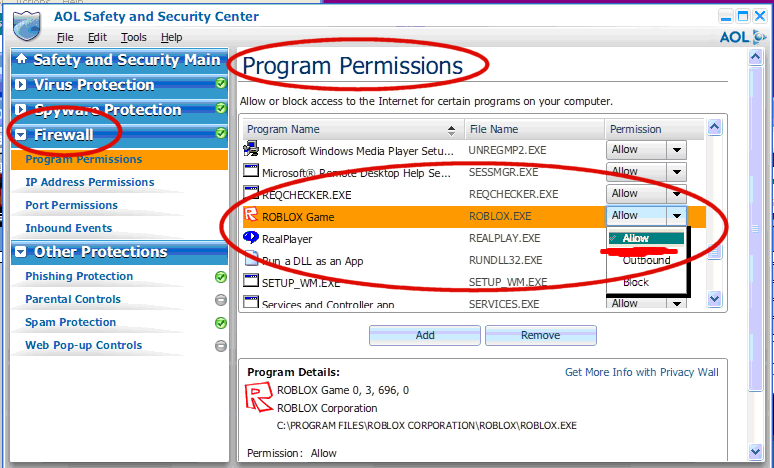Firewalls: AOL: Difference between revisions
>Mindraker Thanks, Anaminus. That bugged me :D |
>Mr Doom Bringer No edit summary |
||
| (2 intermediate revisions by the same user not shown) | |||
| Line 1: | Line 1: | ||
{{CatUp|Firewall and router issues}} | |||
This page's purpose is to guide you through the process that may be necessary in order to play ROBLOX on some computers that use Norton Anti-Virus. | This page's purpose is to guide you through the process that may be necessary in order to play ROBLOX on some computers that use Norton Anti-Virus. | ||
Latest revision as of 15:39, 31 December 2008
This page's purpose is to guide you through the process that may be necessary in order to play ROBLOX on some computers that use Norton Anti-Virus.
Steps to Allow ROBLOX to Run
A lot of antivirus or internet security software tries to control which programs can access the internet. Often, these programs err on the side of caution and by default no program is allowed access.
1. Find your firewall program's control panel.
Often you can find this in the taskbar in the lower right hand corner of your desktop. Otherwise, it is probably in your Windows Control Panel. You are looking for an icon that looks like one of these:
It's very common to find the control panel in your taskbar. Look down there:
2. Find the program permissions section.
3. Find ROBLOX and allow it unrestricted access to the internet.