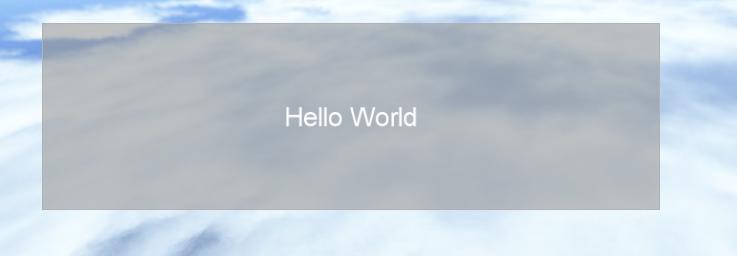SetMessage (Method): Difference between revisions
From Legacy Roblox Wiki
Jump to navigationJump to search
>Camoy fixed |
>JulienDethurens I don't believe we need that, and it's a comment, anyways. |
||
| (14 intermediate revisions by 6 users not shown) | |||
| Line 1: | Line 1: | ||
{{Locked}} | {{Locked}} | ||
<onlyinclude>{{Method|name = SetMessage | <onlyinclude>{{Method | ||
|arguments = [[string]] | |name = SetMessage | ||
|arguments = [[string]] ''message text'' | |||
|description = Creates a GUI message similar to ones seen when loading a game. | |description = Creates a GUI message similar to ones seen when loading a game. | ||
|object = | |object = DataModel | ||
|protected = yes | |||
}}</onlyinclude> | }}</onlyinclude> | ||
{{clear floats}}{{Example| | |||
If you're using the [[Command Bar]] or a [[CoreScript]]... | |||
<pre> | |||
game:SetMessage( "Hello World" ) | |||
-- Will result in the image below | |||
</pre> | |||
If you're using a [[Script]] or a [[LocalScript]]... | |||
<pre> | |||
game:SetMessage( "Hello World" ) --> s SetMessage | |||
</pre>}} | |||
[[Image:setmessage.jpg]] | [[Image:setmessage.jpg]] | ||
[[Category:Methods]] | [[Category:Methods]] | ||
Latest revision as of 03:48, 23 January 2012
Protected:This item is protected. Attempting to use it in a Script or LocalScript will cause an error.
| Returns | nil |
| Description: | Creates a GUI message similar to ones seen when loading a game. |
| Member of: | DataModel |
Example
If you're using the Command Bar or a CoreScript...
game:SetMessage( "Hello World" ) -- Will result in the image below
If you're using a Script or a LocalScript...
game:SetMessage( "Hello World" ) --> s SetMessage