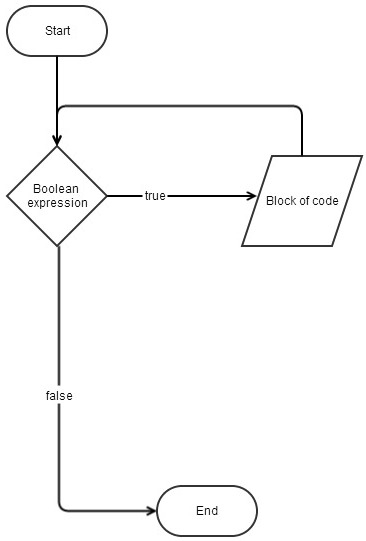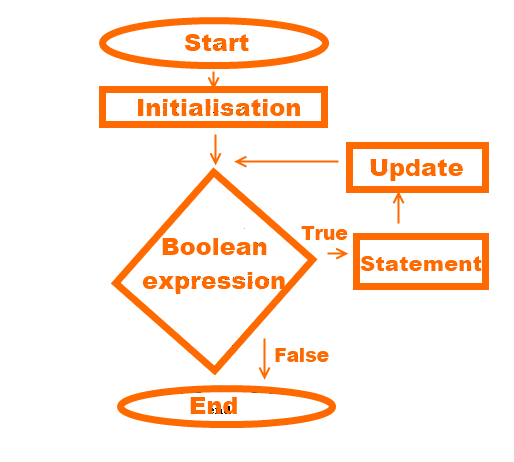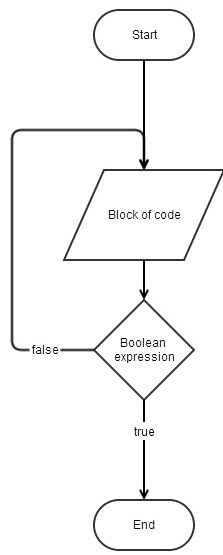Loops: Difference between revisions
>Tomtomn00 |
m Text replacement - "</SyntaxHighlight>" to "</syntaxhighlight>" |
||
| (28 intermediate revisions by 9 users not shown) | |||
| Line 1: | Line 1: | ||
=Loops= | |||
===What is a Loop?=== | ===What is a Loop?=== | ||
A loop is a chunk of code that is executed many times over. There are three types of loops, for, while, and repeat. Each one loops a block of code, but in different ways. You will see the differences between each of the loops later on. The reason why one would use a loop is that loops are great ways to not repeat the same code over and over. Let's dive in! | A loop is a chunk of code that is executed many times over. There are three types of loops, for, while, and repeat. Each one loops a block of code, but in different ways. You will see the differences between each of the loops later on. The reason why one would use a loop is that loops are great ways to not repeat the same code over and over. Let's dive in! | ||
{{EmphasisBox|Avoid using infinite loops without any waiting. If you don't, Roblox will probably freeze.|red|dark=yes}} | |||
== | ==While== | ||
The '''while''' loop will evaluate the condition to see if it is true or false. If it is false, the loop will end. If it is true, the body of the loop after the 'do' statement will be executed, and the true/false condition will be reevaluated afterward. | |||
The '''for''' loop is a way of running a command or set of commands a set number of times. | [[Image:Whileflowchart.JPG]] | ||
{{Example|{{code and output|code = | |||
local i = 1 | |||
while i < 10 do | |||
print(i.." < 10") | |||
i = i + 1 | |||
end | |||
print (i.." = 10") | |||
|output = | |||
1 < 10 | |||
2 < 10 | |||
3 < 10 | |||
4 < 10 | |||
5 < 10 | |||
6 < 10 | |||
7 < 10 | |||
8 < 10 | |||
9 < 10 | |||
10 = 10 | |||
}}}} | |||
As you can see in the above script, as long as i is less than 10, it will print the statement that i < 10. Once i has been incremented to a value equal to 10 (namely, 10), the while loop will end, and the final line will print that i=10. | |||
==For== | |||
The '''for''' loop is a way of running a command or set of commands a set number of times. The basic syntax is as following: | |||
'''for''' ''iterator_variable'' = ''start value, end value, increment'' '''do''' | |||
However, there is also a more complicated style of the '''for''' loop called the [[Generic for|Generic For Loop]], but for now we will just discuss the basics. | |||
Keep in mind that as long as the iterator is between the start and end values, the code following the 'do' statement and before the 'end' will be executed. | |||
[[Image:FlowchatForLoops.png]] | [[Image:FlowchatForLoops.png]] | ||
For example, if you know you want to print "Hello Mom!" ten times, then you can use the | For example, if you know you want to print "Hello Mom!" ten times, then you can use the for loop. | ||
{{Example| | {{Example|{{code and output|code = | ||
for i=1,10 do | for i=1, 10 do | ||
print("Hello Mom!") | |||
end | end | ||
|output = | |||
Hello Mom! | |||
Hello Mom! | |||
Hello Mom! | |||
Hello Mom! | |||
Hello Mom! | |||
Hello Mom! | |||
Hello Mom! | |||
Hello Mom! | |||
Hello Mom! | |||
Hello Mom! | |||
}}}} | |||
In the '''for''' | In the '''for''' loop, you see two numbers: 1, which is the starting value, and 10, which is the ending value. The loop will run from 1 to 10, and print "Hello Mom!" once per each number between 1 and 10 -- 10 times. | ||
Lua will assume you are going to be adding positive numbers. If you want to get fancy, such as subtracting numbers, or adding decimals, you have to specify this as follows: | Lua will assume you are going to be adding positive numbers. If you want to get fancy, such as subtracting numbers, or adding decimals, you have to specify this as follows: | ||
{{Example| | {{Example|{{code and output|code = | ||
for i=10,1, -1 do | for i=10,1, -1 do | ||
print(i) | |||
end | end | ||
|output = | |||
10 | |||
9 | |||
8 | |||
7 | |||
6 | |||
5 | |||
4 | |||
3 | |||
2 | |||
1 | |||
}}}} | |||
Notice that we have specified that we want to count downwards from 10 to 1, and we are subtracting 1 number every time | Notice that we have specified that we want to count downwards from 10 to 1, and we are subtracting 1 number every time. | ||
Another example, but with decimals: | Another example, but with decimals: | ||
{{Example| | {{Example|{{code and output|code = | ||
for i=1,10, .5 do | for i=1,10, .5 do | ||
print(i) | |||
end | end | ||
|output = | |||
1 | |||
1.5 | |||
2 | |||
2.5 | |||
3 | |||
3.5 | |||
4 | |||
4.5 | |||
5 | |||
5.5 | |||
6 | |||
6.5 | |||
7 | |||
7.5 | |||
8 | |||
8.5 | |||
9 | |||
9.5 | |||
10 | |||
}}}} | |||
This will count upwards from 1 to 10 by halves. | This will count upwards from 1 to 10 by halves. | ||
==Repeat== | |||
A repeat ... until statement will repeat until a certain condition is met. The body is executed at least once, because the test is performed after the body (i.e., "the process is preceding the decision"). [http://www.lua.org/pil/4.3.3.html Repeat] | A repeat ... until statement will repeat until a certain condition is met. The body is executed at least once, because the test is performed after the body (i.e., "the process is preceding the decision"). [http://www.lua.org/pil/4.3.3.html Repeat] | ||
| Line 64: | Line 122: | ||
[[Image:Repeatloop.JPG]] | [[Image:Repeatloop.JPG]] | ||
{{ | {{code and output|code= | ||
local i = 1 | local i = 1 | ||
repeat | repeat | ||
print(i,"< 10") | |||
i = i + 1 | |||
until i==10 | until i==10 | ||
print (i, "=10") | print (i, "=10") | ||
< | |output= | ||
1 < 10 | |||
2 < 10 | |||
3 < 10 | |||
4 < 10 | |||
5 < 10 | |||
6 < 10 | |||
7 < 10 | |||
8 < 10 | |||
9 < 10 | |||
10 =10 | |||
}} | |||
This will print i < 10 until '''i''' has reached the value of 10, at which point it will print that i = 10. | This will print i < 10 until '''i''' has reached the value of 10, at which point it will print that i = 10. | ||
==Break== | |||
If you have a while, a for, or a repeat loop that otherwise won't end, you can program it to end with the | If you have a while, a for, or a repeat loop that otherwise won't end, you can program it to end with the '''break''' command, so you can continue with the next part of code: | ||
{{Example|< | {{Example|<syntaxhighlight lang="lua"> | ||
while | while wait() do | ||
print("hi mom!") | print("hi mom!") | ||
break -- this forces the endless loop to end | |||
break -- this forces the endless loop to end | |||
end | end | ||
for i = 1, | for i = 1, math.huge do -- math.huge is infinite or we can use the number 1000000000 | ||
print("hi mom!") | print("hi mom!") | ||
wait() | wait() | ||
break -- this forces the ridiculously long loop to end | break -- this forces the ridiculously long loop to end | ||
end | end | ||
</ | </syntaxhighlight>}} | ||
These loops only run once because of the | These loops only run once because of the '''break''' command, and print "Hi mom" once. | ||
{{Example|< | {{Example|<syntaxhighlight lang="lua"> | ||
local i = 1 | local i = 1 | ||
repeat | repeat | ||
print(i,"< 10") | |||
i = i - 1 | |||
if i == -5 then break end -- this forces the otherwise neverending loop to end | if i == -5 then break end -- this forces the otherwise neverending loop to end | ||
until i==10 | until i==10 | ||
print (1, "minus one will always be less than 10") | print (1, "minus one will always be less than 10") | ||
</ | </syntaxhighlight>}} | ||
Notice in these three loops, something is wrong -- the loops would either take too long to end, or are neverending. We have to force them to end with '''break'''. | Notice in these three loops, something is wrong -- the loops would either take too long to end, or are neverending. We have to force them to end with '''break'''. | ||
Latest revision as of 06:02, 27 April 2023
Loops
What is a Loop?
A loop is a chunk of code that is executed many times over. There are three types of loops, for, while, and repeat. Each one loops a block of code, but in different ways. You will see the differences between each of the loops later on. The reason why one would use a loop is that loops are great ways to not repeat the same code over and over. Let's dive in!
While
The while loop will evaluate the condition to see if it is true or false. If it is false, the loop will end. If it is true, the body of the loop after the 'do' statement will be executed, and the true/false condition will be reevaluated afterward.
As you can see in the above script, as long as i is less than 10, it will print the statement that i < 10. Once i has been incremented to a value equal to 10 (namely, 10), the while loop will end, and the final line will print that i=10.
For
The for loop is a way of running a command or set of commands a set number of times. The basic syntax is as following:
for iterator_variable = start value, end value, increment do
However, there is also a more complicated style of the for loop called the Generic For Loop, but for now we will just discuss the basics.
Keep in mind that as long as the iterator is between the start and end values, the code following the 'do' statement and before the 'end' will be executed.
For example, if you know you want to print "Hello Mom!" ten times, then you can use the for loop.
In the for loop, you see two numbers: 1, which is the starting value, and 10, which is the ending value. The loop will run from 1 to 10, and print "Hello Mom!" once per each number between 1 and 10 -- 10 times.
Lua will assume you are going to be adding positive numbers. If you want to get fancy, such as subtracting numbers, or adding decimals, you have to specify this as follows:
Notice that we have specified that we want to count downwards from 10 to 1, and we are subtracting 1 number every time.
Another example, but with decimals:
This will count upwards from 1 to 10 by halves.
Repeat
A repeat ... until statement will repeat until a certain condition is met. The body is executed at least once, because the test is performed after the body (i.e., "the process is preceding the decision"). Repeat
This will print i < 10 until i has reached the value of 10, at which point it will print that i = 10.
Break
If you have a while, a for, or a repeat loop that otherwise won't end, you can program it to end with the break command, so you can continue with the next part of code:
while wait() do
print("hi mom!")
break -- this forces the endless loop to end
end
for i = 1, math.huge do -- math.huge is infinite or we can use the number 1000000000
print("hi mom!")
wait()
break -- this forces the ridiculously long loop to end
end
These loops only run once because of the break command, and print "Hi mom" once.
local i = 1
repeat
print(i,"< 10")
i = i - 1
if i == -5 then break end -- this forces the otherwise neverending loop to end
until i==10
print (1, "minus one will always be less than 10")
Notice in these three loops, something is wrong -- the loops would either take too long to end, or are neverending. We have to force them to end with break.