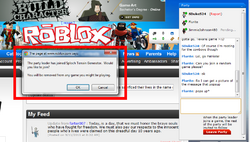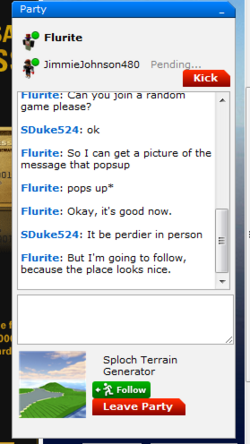Website Party: Difference between revisions
From Legacy Roblox Wiki
Jump to navigationJump to search
>Flurite No edit summary |
m Archive page |
||
| (11 intermediate revisions by 3 users not shown) | |||
| Line 1: | Line 1: | ||
{{Archived}} | |||
[[Image:Websiteparty6.PNG| | On the ROBLOX Website, you are allowed to create a party or join parties that allow you to communicate with multiple users, similar to the [[Website_Chat|chat]] feature. When the leader joins a server, everybody in the website are invited to join as well. | ||
[[Image:Websiteparty6.PNG|250px|This is what the party feature looks like.]] | |||
| Line 7: | Line 9: | ||
Creating a party is a simple process. | Creating a party is a simple process. | ||
# Open up the chat bar, and click on the party tab. | |||
# Invite a user to join the party. You can only invite users that allow you to invite them. For example, if people only allow friends to party with them, then you cannot party with them if you aren't their friend. | |||
# You can invite more people in to your party. | |||
Once you join a game, everyone else in the party will get a message box asking if they would like to join the same server as you. | Once you join a game, everyone else in the party will get a message box asking if they would like to join the same server as you. | ||
[[Image:Websiteparty5.PNG|thumb|right|250px|alt=Website party feature.|When the party leader joins a game, everyone will be invited to follow.]] | [[Image:Websiteparty5.PNG|thumb|right|250px|alt=Website party feature.|When the party leader joins a game, everyone will be invited to follow.]] | ||
Latest revision as of 02:07, 19 April 2023

|
Archived Page This article has outdated information. It is now archived, only kept for historical purposes. Generally, outdated articles write about how to use or interact with the Roblox website. The services and features as written at the time have been changed or removed by Roblox Corporation. External links may be substituted with a Wayback Machine or Roblox Forum Archive link. |
On the ROBLOX Website, you are allowed to create a party or join parties that allow you to communicate with multiple users, similar to the chat feature. When the leader joins a server, everybody in the website are invited to join as well.
Creating a party
Creating a party is a simple process.
- Open up the chat bar, and click on the party tab.
- Invite a user to join the party. You can only invite users that allow you to invite them. For example, if people only allow friends to party with them, then you cannot party with them if you aren't their friend.
- You can invite more people in to your party.
Once you join a game, everyone else in the party will get a message box asking if they would like to join the same server as you.