Favorite: Difference between revisions
From Legacy Roblox Wiki
Jump to navigationJump to search
>Shagabash typo |
m Archive this page |
||
| Line 1: | Line 1: | ||
{{Archived}} | |||
== The Favorite Button == | == The Favorite Button == | ||
Do you love a particular hat? Do you really like a place you just visited? Favorite it! | Do you love a particular hat? Do you really like a place you just visited? Favorite it! | ||
Latest revision as of 04:12, 13 April 2023

|
Archived Page This article has outdated information. It is now archived, only kept for historical purposes. Generally, outdated articles write about how to use or interact with the Roblox website. The services and features as written at the time have been changed or removed by Roblox Corporation. External links may be substituted with a Wayback Machine or Roblox Forum Archive link. |
The Favorite Button
Do you love a particular hat? Do you really like a place you just visited? Favorite it!
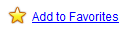
For most types of items, you can select a gold star as shown above to favorite it. You can then find it again easily in the favorites section of your profile. Favoriting a place is also very useful. Why? Because you can sort the Games Page to show your favorite places, in a nice, big list. This list will also show how many players are currently in the game.