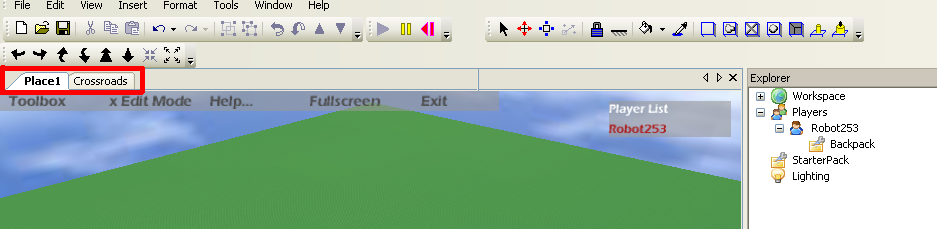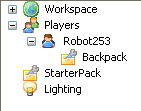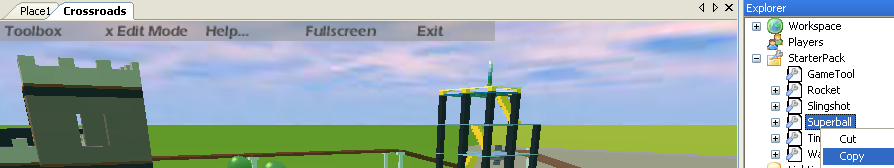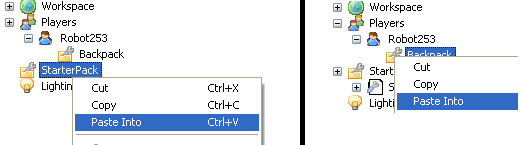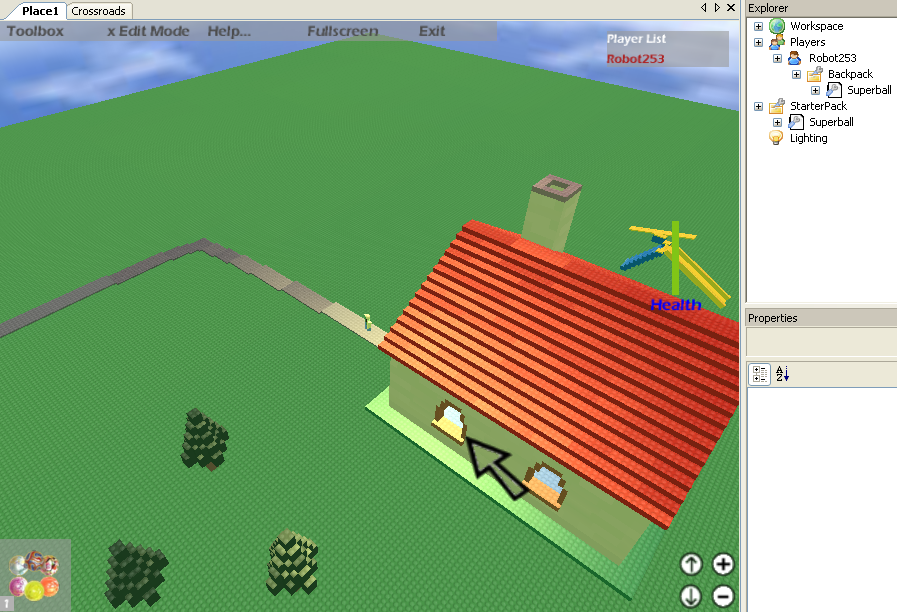How to Copy BrickBattle Weapons into a Map: Difference between revisions
>Mindraker m Reverted edits by ColabOcnal (Talk) to last version by Mindraker |
m Archive page |
||
| (One intermediate revision by one other user not shown) | |||
| Line 1: | Line 1: | ||
{{CatUp|FAQ}} | {{CatUp|FAQ}} | ||
{{Archived}} | |||
{{ScriptTutorial|Basic|Weapon}} | {{ScriptTutorial|Basic|Weapon}} | ||
Latest revision as of 19:54, 12 April 2023

|
Archived Page This article has outdated information. It is now archived, only kept for historical purposes. Generally, outdated articles write about how to use or interact with the Roblox website. The services and features as written at the time have been changed or removed by Roblox Corporation. External links may be substituted with a Wayback Machine or Roblox Forum Archive link. |
This is a Basic, Weapon related tutorial.
NOTICE: THIS METHOD OF COPYING WEAPONS IS OBSOLETE. THIS ARTICLE IS INTENDED AS A REFERENCE FOR EDITTING VERY OLD MAPS.
If you are just trying to put weapons in your map, check out: How to Add Tools to a Map
It's a common problem. You started out messing around with Roblox Studio and now you have something cool that would make a good BrickBattle level. Just one thing - you need the weapons from the official BrickBattle maps. Here's how to do it.
In this tutorial I will add the Superball weapon to a level that I have saved on my computer.
If you are just starting a new map and you want the BrickBattle weapons, you should look at Make a New BrickBattle Map and follow the directions there instead, they are much easier than this.
To start you need:
- An offical BrickBattle map with the weapon you want to copy (saved on your computer). I am using Crossroad's place. Find it at "http://www.roblox.com/User.aspx?ID=14988"
- A map you want to copy the weapon too.
If you don't know how to save a map from Roblox to your computer, look at Make a New BrickBattle Map. I am using an account I made just for this.
Open Your Map and Crossroads Map
Open your place and Crossroad's place
if you do not know how to copy maps, go here: How to copy places
Find the Superball Scripts
In your place, open the Starterpack. Then go to open Players, Player (inside players, it will be your name)and Backpack (inside Player). Open the Starterpack in Crossroads place. It will not have A Player or Backpack, so just open the Starterpack
Also, if you are doing this from the studio (I am not), you just have to insert it into the Starterpack.
Copy the Superball Scripts
Now, go to Crossroads' Map and Copy the superball scripts from the StarterPack
Insert the Scripts
Return to your place, and Paste the Scripts into the Starterpack And Backpack.
Your map should now have a Superball Weapon. Save and exit.
Congratulations
Congratulations. Your map should now have a Superball Weapon.
Here are some maps that you could get weapons from:
Crossroads Place: http://roblox.com/User.aspx?ID=14988
RocketArena's Place: http://roblox.com/User.aspx?ID=11356
ChaosCanyon's Place: http://roblox.com/User.aspx?ID=14909
HauntedMansion's Place: http://roblox.com/User.aspx?ID=12621 (not offical BrickBattle Weapons at this one, but they're cool!)
GlassHouses' Place: http://roblox.com/User.aspx?ID=14872 (Go here for the new tools. They are inserted into the map the same way, but they are "Tool" Objects not "HopperBin" Objects, AND you can place them into the Workspace)
I recommend you save them onto your Computer.
Have Fun!