Currency Exchange: Difference between revisions
>Gordie |
No edit summary |
||
| (40 intermediate revisions by 6 users not shown) | |||
| Line 1: | Line 1: | ||
{{Archived}} | |||
== Introduction == | == Introduction == | ||
[[Image:TC.png|right|460px|thumb|The Currency Exchange!|link=http://www.roblox.com/Marketplace/TradeCurrency.aspx]] | |||
The currency exchange system is an approved means of trading Robux to tickets, and vice versa. To access this click the [http://www.roblox.com/Marketplace/TradeCurrency.aspx "Trade Currency"] link on your user page. | The currency exchange system is an approved means of trading Robux to tickets, and vice versa. To access this click the [http://www.roblox.com/Marketplace/TradeCurrency.aspx "Trade Currency"] link on your user page. | ||
You will be taken to a | You will be taken to a '''Currency Exchange''' window. On the far left is a listing of people looking to trade tickets for Robux, and on the far right is a listing of people looking to trade Robux for tickets. | ||
== Ratios == | == Ratios == | ||
You have to be very careful about the deals you make on the currency exchange -- you can lose a lot of money if you're not careful! Use your calculator and double-check how much you are offering. | You have to be very careful about the deals you make on the currency exchange -- you can lose a lot of money if you're not careful! Use your calculator and double-check how much you are offering. | ||
A ticket ratio of "10 @ 2:1", for example, means that someone is selling | A ticket ratio of "10 @ 2:1", for example, means that someone is selling {{Tickets|10}} and is looking to buy {{Robux|5}} because she/he is buying them at a ratio of 2 to 1. In other words, 10 divided by 2 is 5. | ||
A Robux ratio of "5,000 @ 1:5", for example, means that someone is selling 5000 | A Robux ratio of "5,000 @ 1:5", for example, means that someone is selling {{Robux|5000}}, and is looking to buy {{Tickets|25000}}, because she/he is buying them at a ratio of 1 to 5. In other words, 5000 multiplied by 5 is 25,000. | ||
== Market order vs Limit order == | == Market order vs Limit order == | ||
A < | A <dfn>market order</dfn> is a buy or sell order to be executed immediately at current market prices. As long as there are willing sellers and buyers, a market order will be filled. | ||
A < | A <dfn>limit order</dfn> is an order to buy at no more (or sell at no less) than a specific price. This gives you some control over the price at which the trade is executed, but may prevent the order from being executed. | ||
Which order should you choose? That depends. A limit order gives you a little bit more control over the price you wish to trade at. However, you have to be very careful with your math -- one typo can cost you lots of tickets or Robux. A market order gives you less control over prices, but transactions are quick and efficient. | |||
== Open Positions == | == Open Positions == | ||
My Open | My Open ROBUX< Positions shows the as of yet incomplete trades you have trading ROBUX for tickets. You can still cancel these trades by clicking "Cancel". | ||
An example would be: | An example would be: | ||
{{Robux|1000}} @ 1:10 1,000 | |||
Offers 1000 of your Robux for 10,000 tickets at the rate of 1:10 (i.e., 10 tickets for every 1 Robuck). 1000 Robux have yet to be traded. | Offers 1000 of your Robux for 10,000 tickets at the rate of 1:10 (i.e., 10 tickets for every 1 Robuck). 1000 Robux have yet to be traded. | ||
| Line 34: | Line 36: | ||
An example would be: | An example would be: | ||
5,000 | {{Tickets|5,000}} @ 2:1 5,000 | ||
Offers 5000 of your Tickets for 2500 Robux at the rate of 2:1 (i.e., you are hoping to get 1 Robuck for every 2 tickets.) 5,000 of your tickets have yet to be traded. | Offers 5000 of your Tickets for 2500 Robux at the rate of 2:1 (i.e., you are hoping to get 1 Robuck for every 2 tickets.) 5,000 of your tickets have yet to be traded. | ||
| Line 43: | Line 45: | ||
Your trade history shows the completed trades you have made. (Don't use these trades as guidelines for your prices, these are just examples.) | Your trade history shows the completed trades you have made. (Don't use these trades as guidelines for your prices, these are just examples.) | ||
[[File:Trade History.png|200px|thumb|An example of a user's trade history.]] | |||
== Split Trade == | == Split Trade == | ||
A | A '''split trade''' will allow your trade to be broken up into smaller pieces among more than one buyer. This can allow your transaction to go more quickly. | ||
== See also == | == See also == | ||
[http://www.roblox.com/Forum/ShowPost.aspx?PostID= | [http://www.roblox.com/Forum/ShowPost.aspx?PostID=3830162 A helpful forum post on currency exchange] | ||
[http:// | [http://blog.roblox.com/2008/11/its-the-economy Blog: It’s the Economy…] | ||
[http:// | [http://roblox-exchange-stats.netne.net A Graph of currency exchange rates over time] | ||
Latest revision as of 03:49, 12 April 2023

|
Archived Page This article has outdated information. It is now archived, only kept for historical purposes. Generally, outdated articles write about how to use or interact with the Roblox website. The services and features as written at the time have been changed or removed by Roblox Corporation. External links may be substituted with a Wayback Machine archive link. |
Introduction
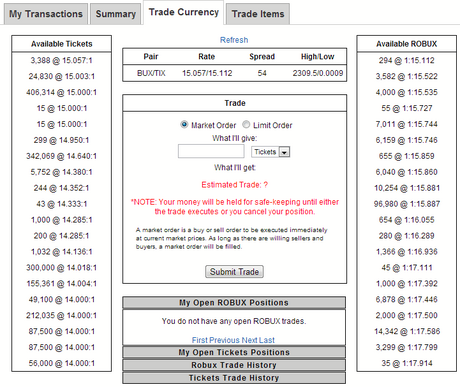
The currency exchange system is an approved means of trading Robux to tickets, and vice versa. To access this click the "Trade Currency" link on your user page.
You will be taken to a Currency Exchange window. On the far left is a listing of people looking to trade tickets for Robux, and on the far right is a listing of people looking to trade Robux for tickets.
Ratios
You have to be very careful about the deals you make on the currency exchange -- you can lose a lot of money if you're not careful! Use your calculator and double-check how much you are offering.
A ticket ratio of "10 @ 2:1", for example, means that someone is selling <span-style="vertical-align: center; display: inline-block">Tix10 and is looking to buy ![]() 5 because she/he is buying them at a ratio of 2 to 1. In other words, 10 divided by 2 is 5.
5 because she/he is buying them at a ratio of 2 to 1. In other words, 10 divided by 2 is 5.
A Robux ratio of "5,000 @ 1:5", for example, means that someone is selling ![]() 5,000, and is looking to buy <span-style="vertical-align: center; display: inline-block">Tix25,000, because she/he is buying them at a ratio of 1 to 5. In other words, 5000 multiplied by 5 is 25,000.
5,000, and is looking to buy <span-style="vertical-align: center; display: inline-block">Tix25,000, because she/he is buying them at a ratio of 1 to 5. In other words, 5000 multiplied by 5 is 25,000.
Market order vs Limit order
A market order is a buy or sell order to be executed immediately at current market prices. As long as there are willing sellers and buyers, a market order will be filled.
A limit order is an order to buy at no more (or sell at no less) than a specific price. This gives you some control over the price at which the trade is executed, but may prevent the order from being executed.
Which order should you choose? That depends. A limit order gives you a little bit more control over the price you wish to trade at. However, you have to be very careful with your math -- one typo can cost you lots of tickets or Robux. A market order gives you less control over prices, but transactions are quick and efficient.
Open Positions
My Open ROBUX< Positions shows the as of yet incomplete trades you have trading ROBUX for tickets. You can still cancel these trades by clicking "Cancel".
An example would be:
Offers 1000 of your Robux for 10,000 tickets at the rate of 1:10 (i.e., 10 tickets for every 1 Robuck). 1000 Robux have yet to be traded.
An example would be:
<span-style="vertical-align: center; display: inline-block">Tix5,000 @ 2:1 5,000
Offers 5000 of your Tickets for 2500 Robux at the rate of 2:1 (i.e., you are hoping to get 1 Robuck for every 2 tickets.) 5,000 of your tickets have yet to be traded.
My Trade History
Your trade history shows the completed trades you have made. (Don't use these trades as guidelines for your prices, these are just examples.)
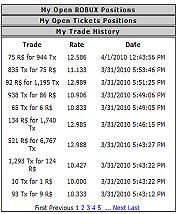
Split Trade
A split trade will allow your trade to be broken up into smaller pieces among more than one buyer. This can allow your transaction to go more quickly.