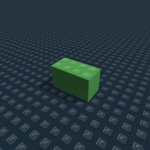|
|
| (13 intermediate revisions by 6 users not shown) |
| Line 1: |
Line 1: |
| __NOTOC__ {{CatUp|Class reference}}
| | {{ObjectPage|name=Part|The {{type|instance=Part}} object is a physical object. When it is in the {{type|instance=Workspace}}, it will move and interact with other {{type|instance=Part|Parts}}. It can have bonds formed with other {{type|instance=Part|Parts}}, so that the two {{type|instance=Part|Parts}} stay in the same relative position. |
|
| |
|
| <div class="tabber">
| |
| <div class="tabbertab" title="Info">
| |
| {| cellspacing=2 cellpadding=4 border=0 width=100%
| |
|
| |
|
| |style="vertical-align:top"|{{:Object:Part}} | | [[Image:NewBrick.jpg|thumb|150px|A green {{type|instance=Part}} sitting alone]] |
| |style="vertical-align:top"|{{LeftNoticeStart}} | | {{type|instance=Part|Parts}} are the basic building blocks of any Roblox place. Commonly known as "bricks", you'll see these the most often of any other objects as almost every place is built out of these. It is possible to stretch a {{type|instance=Part}} to very large sizes and use them for baseplates, or make them very small and use them to create cool looking {{type|instance=Tool|Tools}}. |
| The '''Part''' object is a physical object. It, when it is in the [[RBX.lua.Workspace (Service)|Workspace]], will move and interact with other '''parts'''. It can have bonds formed with other '''parts''', so that the two parts stay in the same relative position.
| |
|
| |
|
| | The {{type|instance=Part}} object can be edited using the various [[studio]] tools. It is available via either the [[insert]] menu, or the ''Object Insert menu''. It can also be created using the 'Instance.new()' function. |
|
| |
|
| [[Image:Brick.PNG|thumb|150px|A blue brick sitting alone]]
| | Using the Mesh objects, such as {{type|instance=SpecialMesh}}, {{type|instance=BlockMesh}}, or {{type|instance=CylinderMesh}} objects you can change the shape of them. Using the Decal objects, including the {{type|instance=Decal}} or {{type|instance=Texture}} objects, you can place pictures on top of the bricks. {{type|instance=Sparkles}} will appear while parented under the brick. |
| These Parts are the basic building blocks of any Roblox place. Commonly known as "Bricks", you'll see these the most often of any other objects as almost every place is built out of these. It is possible to stretch a Part to very large sizes and use them for baseplates, or make them very small and use them to create cool looking [[Tool]]s.
| |
|
| |
|
| The Part object can be edited using the various [[Studio]] tools. It is available via either the [[Insert]] menu, or the [[Object Insert]] menu.
| |
|
| |
|
| Using the Mesh objects, such as [[RBX.lua.SpecialMesh (Object)|SpecialMesh]], [[RBX.lua.BlockMesh (Object)|BlockMesh]], or [[RBX.lua.CylinderMesh (Object)|CylinderMesh]] objects you can change the shape of them. Using the Decal objects, including the [[RBX.lua.Decal (Object)|Decal]] or [[RBX.lua.Texture (Object)|Texture]] objects, you can place pictures on top of the bricks. [[RBX.lua.Sparkles (Object)|Sparkles]] will show up while inside this brick.
| | There are many scripting opportunities using the {{type|instance=Part}} object. Many of the other scripting objects, such as {{type|instance=BodyForce}} objects operate inside of a {{type|instance=Part}} or other physics based objects. Editing the {{type|instance=Part}}'s properties through a script can result in a lot of fun opportunities.}} |
| | |
| | |
| There are many scripting opportunities using the Part object. Many of the other scripting objects, such as [[RBX.lua.BodyForce (Object)|BodyForce]] objects operate inside of a Part or other physics based objects. Editing the Part's properties through a script can result in a lot of fun opportunities. | |
| | |
| | |
| '''See Also'''
| |
| *[[RBX.lua.WedgePart (Object)|WedgePart]]
| |
| *[[RBX.lua.CylinderPart (Object)|CylinderPart]]
| |
| | |
| | |
| | |
| {|
| |
| |<div style="padding:2px; width:100%; height:20px; overflow:hidden; -webkit-border-radius: 6px; -moz-border-radius: 6px; background:#ffdddd; border:2px solid #b32e1c;">
| |
| <big>'''Related Tutorials'''</big></div>
| |
| <div style="width:100%; height:20px; padding:4px; float:left; overflow:visible; border-left:2px dashed #b32e1c; border-bottom:2px solid #b32e1c;"><big>'''Building'''</big></div>
| |
| {{CatList|How do I build my place?|How to create a Level|Information on how to build in your own Place.}}
| |
| {{CatList|How To Make A Transparent Brick|How to make transparent bricks|Making bricks 'see through', also known as transparency.}}
| |
| {{CatList|How To Make A Shiny Brick|How to make a shiny brick|Make shiny bricks that reflect the clouds.}}
| |
| {{CatList|Brick Surface Types|Brick Surface Types|The different brick surfaces available, and how to use them.}}
| |
| <div style="width:100%; height:20px; padding:4px; float:left; overflow:visible; border-left:2px dashed #b32e1c; border-bottom:2px solid #b32e1c;"><big>'''Scripting'''</big></div>
| |
| {{CatList|How do I create a brick?|Creating a Brick|Basic tutorial on how to create a brick using a script.}}
| |
| {{CatList|Intro to Scripting: Make a Dance Floor|IS:Make a Dance Floor|How to change the color of a brick, and create simple loops.}}
| |
| |}
| |
| | |
| |}
| |
| |}
| |
| </div>
| |
| <div class="tabbertab" title="Methods">
| |
| {{members|Part|methods}}
| |
| </div>
| |
| <div class="tabbertab" title="Properties">
| |
| {{members|Part|properties}}
| |
| </div>
| |
| <div class="tabbertab" title="Events">
| |
| {{members|Part|events}}
| |
| </div>
| |
| </div>
| |
|
| |
|
| [[Category:ROBLOX Lua Objects]] | | [[Category:ROBLOX Lua Objects]] |