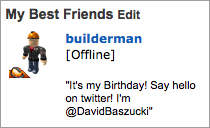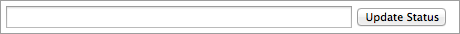|
|
| (4 intermediate revisions by the same user not shown) |
| Line 1: |
Line 1: |
| {{User:Merlin11188/Templates/NoEdit}} | | {{User:Merlin11188/Templates/NoEdit}} |
| ===Patterns===
| |
| {{CatUp|Function Dump/String Manipulation}}
| |
| {{EmphasisBox|[[Image:RsClose_ds.png]] '''Note:''' This tutorial requires some knowledge of [[Function_Dump/String_Manipulation|string manipulation]].|red|}}
| |
| <br/>
| |
| Patterns are very useful tools for string manipulation. They allow you to do operations on all numbers in a string,
| |
| ==Classes==
| |
| Character Class:
| |
|
| |
|
| A character class is used to represent a set of characters. The following are character classes and their representations:
| |
| *'''x''' — Where x is any non-magic character (^$()%.[]*+-?), x represents itself
| |
| *'''.''' — Represents all characters (#32kas321fslk#?@34)
| |
| *'''%a''' — Represents all letters (aBcDeFgHiJkLmNoPqRsTuVwXyZ)
| |
| *'''%bxy''' — See [[Patterns#Pattern_Items|Pattern Items]] below
| |
| *'''%c''' — Represents all control characters (all [http://wiki.roblox.com/index.php/Image:Ascii_Table.png ascii characters] below 32 and ascii character 127)
| |
| *'''%d''' — Represents all base-10 digits (0-9)
| |
| *'''%l''' — Represents all lower-case letters (abcdefghijklmnopqrstuvwxyz)
| |
| *'''%p''' — Represents all punctuation characters (#^;,.) etc.
| |
| *'''%s''' — Represents all space characters
| |
| *'''%u''' — Represents all upper-case letters (ABCDEFGHIJKLMNOPQRSTUVWXYZ)
| |
| *'''%w''' — Represents all alpha-numeric characters (aBcDeFgHiJkLmNoPqRsTuVwXyZ0123456789)
| |
| *'''%x''' — Represents all hexadecimal digits (0123456789ABCDEF)
| |
| *'''%z''' — Represents the [http://wiki.roblox.com/index.php/Image:Ascii_Table.png ascii character] with representation 0 (the null terminator)
| |
| *'''%x''' — Represents (where x is ''any '''non-alphanumeric''' character'') the character x. This is the standard way to escape the magic characters. Any punctuation character (even the non magic) can be preceded by a '%' when used to represent itself in a pattern. So, a percent sign in a string is "%%" <br/>
| |
| Here are some examples:
| |
|
| |
|
| {{Code and output|fit=output|code= | | {{Stub}} |
| String="Ha! You'll never find any of these (323414123114452) numbers inside me!"
| | {| |
| print(string.match(String, "%p")) -- Find a punctuation character
| | |[[File:Home_Subpage.png|frame|A picture of the 'Home' tab on the submenu in 'My ROBLOX'.]] <br/> |
| |output= | | |} |
| !
| | __TOC__ |
| }}
| |
|
| |
|
| An upper-case version of any of these classes results in the complement of that class. For instance, %A will represent all
| |
| non-letter characters. Cool thing? You can combine character classes! Here's another example:
| |
| {{Code and output|fit=output|code=
| |
| Martian="141341432431413415072343E334141241312"
| |
| print(Martian:match("%D%d")) -- Find any non-digit character immediately followed by a digit.
| |
| |output=
| |
| E3
| |
| }}
| |
|
| |
|
| ==Modifiers== | | ===Character and Notifications=== |
| In Lua, modifiers are used for repetitions and optional parts, which is why they're useful:
| | {| |
| | |On the far left of the page there is a picture of [[My_Character|your character]]. Underneath, there is a link to your system notifications. |
| | |[[File:Avatar_Notifications.png|frame|A picture of [[My_Character|your character]] with system notifications beneath it.]] |
| | |} |
|
| |
|
| * + — 1 or more repetitions
| | ===Best Friends=== |
| * * — 0 or more repetitions
| | {| |
| * - — (minus sign) also 0 or more repetitions
| | |Underneath of your avatar and notification box is your [[Friends#Best_Friends|best friends]] list. Here you can see what your best friends are doing (from their [[My_Home#Status_Update|shout box]]) and whether or not they're online. |
| * ? — optional (0 or 1 occurrence)
| | |[[File:Best_Friends.png|frame|This a list of your [[Friends#Best_Friends|best friends]] and their most recent shouts!]] |
| | |} |
|
| |
|
| | ===Status Update=== |
| | {| |
| | |You can use this so that people who visit your profile can see what you're up to. |
| | |[[File:Status Update.png|frame|This is the status update bar. People who have you as their [[Friends#Best_Friends|best friend]] will see it on their [[My_Home|home]]!]] |
| | |} |
|
| |
|
| I'll start with the simplest one: the ?. This makes the character class optional, and if it's there, captures 1 of it. That sounds complex, but is actually really simple, so here's an example:
| | ===Feed=== |
| {{Example|{{Code and output|fit=output|code= | | {| |
| stringToMatch="Once upon a time, in a land far, far away..."
| | |Your feed is in the center of the page, just beneath your status update box. Your feed is a way to keep you updated with all of your groups. Every time someone uses the shout box in one of your [[groups]], you're updated here! |
| print(stringToMatch:match("%a?")) -- Find a letter, but it doesn't have to be there.
| | |[[File:Feed bar.png|frame|This is for your feed—all of your [[groups]]' shouts go here.]] |
| print(stringToMatch:match("%d?")) -- Find a number, but it doesn't have to be there.
| | |} |
| |output= | |
| O
| |
| }}
| |
| The '''O''' is the '''O''' in '''Once'''. <br/>
| |
| Nothing is returned the second time because the digit didn't need to be there.
| |
| }}
| |
|
| |
|
| | ===Recently Played Games=== |
| | {| |
| | |On the far right is the 'Recently Played Games' box. Your most recently played games can be seen here. If you want a larger list, you can click the '''See More''' button. |
| | |[[File:Recently_Played_Games.png|frame|This is a list of your most recently played [[game]]s.]] |
| | |} |
|
| |
|
| The + symbol used after a character class requires at least one instance of that class, and will get the longest string of that class. Here's an example:
| | ===Facebook Connect=== |
| {{Example|{{Code and output|fit=output|code= | | {| |
| stringToMatch="Once upon a time, in a land far, far away..."
| | |On the far right, underneath of the 'Recently Played Games' box is the Facebook connect box. If you have a Facebook account, you can link it to your ROBLOX account! See [[connecting your account to Facebook]] for more info. |
| print(stringToMatch:match("%a+")) -- Finds the first letter, then matches letters until a non-letter character
| | |[[File:FacebookConnect_Unconnected.png|frame|Facebook connect. You can use this to link your Facebook account to your [[Roblox|ROBLOX]] account! Your personal info will '''not''' be shared with other users!]] |
| print(stringToMatch:match("%d+")) -- Finds the first number, then matches numbers until a non-number character
| | |} |
| |output=
| |
| Once
| |
| nil
| |
| }}
| |
| '''Once''' is the first set of only letters—the space between '''once''' and '''upon''' is not a letter, so the pattern stops there. <br/>
| |
| The second time '''nil''' was returned because the pattern required the digit to be there, but it wasn't.
| |
| }}
| |
|
| |
|
| | | <!-- |
| The * symbol used after a character class is like a combination of the + and ? modifiers. It matches the longest sequence of the character class, but it doesn't have to be there. Here's an example of it matching a floating-point (decimal) number, without requiring the decimal:
| | {| class="wikitable" style="border-spacing: 0px; padding: 0px;" |
| {{Example|{{Code and output|fit=output|code= | | |- |
| numPattern="%d+%.?%d*"
| | |[[File:Avatar + Notifications]] |
| --[[ Requires there to be an integer, if there's a decimal point, get it (remember: a period is magic character, so you have to escape it with the % sign), and if there are numbers after the decimal point, grab them. ]]
| | |[[File:Status_Update.png]] |
| | | |[[File:Recently_Played_Games.png|287px]] |
| local num1="21608347 is an integer, a whole number, and a natural number!"
| | |- |
| local num2="2034782.014873 is a decimal number!"
| | |[[File:Best_Friends.png]] |
| print(num1:match(numPattern))
| | |<div style="top:0px;">[[File:Feed_bar.png]]</div> |
| print(num2:match(numPattern))
| | |[[File:FacebookConnect_Unconnected.png]] |
| |output=
| | |}--> |
| 21608347
| |
| 2034782.014873
| |
| }}
| |
| The first result was the whole number, but there wasn't a decimal point nor were there numbers after the decimal point <br/>
| |
| The second result was the floating-point number, because it had a decimal and numbers after it
| |
| }}
| |
| | |
| | |
| The - symbol used after a character class is like the * symbol; actually, there's only one difference: It matches the shortest sequence of the character class. Here's an example showing the difference:
| |
| {{Example|{{Code and output|fit=output|code=
| |
| String="((3+4)+3+4)+2"
| |
| print(String:match("%(.*%)")) -- Find a (, then match all (the . represents all characters) characters until the LAST ).
| |
| print(String:match("%(.-%)")) -- Find a (, then match all characters until the FIRST ).
| |
| |output= | |
| ((3+4)+3+4)
| |
| ((3+4)
| |
| }}
| |
| The first result was everything from the first opening parenthesis to the '''last''' closing parenthesis <br/>
| |
| The second result everything from the first opening parenthesis to the '''first''' closing parenthesis
| |
| }}
| |
| | |
| ==Sets==
| |
| * '''[set]''' represents the class which is the union of all characters in the set. You define a set with brackets, like [%a%d]. A range of characters may be specified by separating the end characters of the range with a '-'. All classes described above may also be used as components in set. All other characters in a set represent themselves. For example, [%w_] (or [_%w]) represents all alphanumeric characters plus the underscore, [0-7] represents the octal digits, and [0-7%l%-] represents the octal digits plus the lowercase letters plus the '-' character.
| |
| | |
| The interaction between ranges and classes is not defined. Therefore, patterns like [%a-z] or [a-%%] have no meaning.
| |
| * '''[^set]''' represents the complement of set. The complement of a set is everything not in that set. [^set] is to [set] as %A is to %a.
| |
| | |
| {{Example|{{Code and output|fit=output|code=
| |
| Vowel="[AEIOUaeiou]" -- Match a vowel, upper-case or lower-case
| |
| Nonvowel="[^AEIOUaeiou]" -- Match any non-vowel by using the complement of the vowel set
| |
| OctalDigit="[0-7]" -- Match an octal digit. Octal digits: 0,1,2,3,4,5,6,7
| |
| stringToMatch="I have several vowels and consonants, and I'm followed by an octal number: 0231356701"
| |
| print(stringToMatch:match(Vowel))
| |
| print(stringToMatch:match(Nonvowel))
| |
| print(stringToMatch:match(OctalDigit))
| |
| | |
| |output=
| |
| I
| |
|
| |
| 0
| |
| }}
| |
| The first result is the first vowel <br/>
| |
| The second result is the first non-vowel character (a space, which was right after the I) <br/>
| |
| The 0 was the first octal digit, late in the string.
| |
| }}
| |
| | |
| ==Pattern Items==
| |
| | |
| Alright, now it's time to explain what a pattern item is. A pattern item may be:
| |
| | |
| * a single character class, which matches any single character in the class;
| |
| * a single character class followed by '*', which matches 0 or more repetitions of characters in the class. These repetition items will always match the longest possible sequence;
| |
| * a single character class followed by '+', which matches 1 or more repetitions of characters in the class. These repetition items will always match the longest possible sequence;
| |
| * a single character class followed by '-', which also matches 0 or more repetitions of characters in the class. Unlike '*', these repetition items will always match the shortest possible sequence;
| |
| * a single character class followed by '?', which matches 0 or 1 occurrence of a character in the class;
| |
| * %n, for n between 1 and 9; such item matches a substring equal to the n-th captured string (see Captures below);
| |
| * %bxy, where x and y are two distinct characters; such item matches strings that start with x, end with y, and where the x and y are balanced. This means that, if one reads the string from left to right, counting +1 for an x and -1 for a y, the ending y is the first y where the count reaches 0. For instance, the item %b() matches expressions with balanced parentheses.
| |
| | |
| {{Example|{{Code and output|code=
| |
| local Code="((I'm hiding inside parentheses!) I'll never) be found!"
| |
| print(Code:match("%b()"))
| |
| |output=
| |
| ((I'm hiding inside parentheses!) I'll never)
| |
| }}
| |
| The pattern found two opening parentheses, so it went to find two closing ones, trapping everything in between the first opening parenthesis and the second closing parenthesis.
| |
| }}
| |
| | |
| ===Patterns===
| |
| | |
| A pattern is a sequence of pattern items. A '^' at the beginning of a pattern anchors the match at the beginning of the string. A '$' at the end of a pattern anchors the match at the end of the string. At other positions, '^' and '$' have no special meaning and represent themselves. Also, a pattern cannot contain embedded zeroes. Use %z instead. Here's an example of a pattern:
| |
| | |
| {{Example|{{Code and output|code=
| |
| local Pattern="[%w%s%p]*" -- Get the longest sequence containing alpha-numeric characters, punctuation marks, and spaces.
| |
| local Pattern2="^%a+" -- The string has to start with a sequence of letters.
| |
| x="Hello, my name is Merlin!"
| |
| print(x:match(Pattern))
| |
| print(x:match(Pattern2))
| |
| |output= | |
| Hello, my name is Merlin!
| |
| Hello
| |
| }}
| |
| The first result was the entire string because the entire string contained '''only''' alpha-numeric characters, punctuation marks, and spaces!
| |
| | |
| The second result matched only the letters at the start of the string.
| |
| }}
| |
| | |
| ==Captures==
| |
| | |
| A pattern may contain sub-patterns enclosed in parentheses; they describe captures. When a match of a capture succeeds, the substring that match captures are stored (captured) for future use. Captures are numbered according to their left parentheses. For instance, in the pattern "(a*(.)%w(%s*))", the part of the string matching "a*(.)%w(%s*)" is stored as the first capture (and therefore has number 1); the character matching "." is captured with number 2, and the part matching "%s*" has number 3. Whaaaaat??? Here:
| |
| {{Example|{{Code and output|code=
| |
| local number="55"
| |
| print(number:find("%d%d")) -- Find returns the location of the match, not the match itself
| |
| print(number:find("(%d%d)"))
| |
| |output=
| |
| 1 2
| |
| 1 2 55
| |
| }}
| |
| The first result is because the first digit is at number:sub(1,1) and the second digit is at number:sub(2,2).
| |
| | |
| The second string had the parentheses represent a capture of one digit immediately followed by another. So, what a capture does is return whatever the function returns, which, for string.find, are the locations, as well as the ''matched substring''. What's inside the parentheses is the substring that is being matched. So, the %d%d was the substring that was to be matched, and the return values are the 1 and the 2, which are the values the function returns, followed by the matched substring, which is 55.
| |
| }}
| |
| | |
| As a special case, the empty capture () captures the current string position (a number). For instance, if we apply the pattern "()aa()" on the string "flaaap", there will be two captures: 3 and 5.
| |
| | |
| ==Quiz==
| |
| | |
| {{Quiz|title=Quiz on Patterns|
| |
| #What would be returned if you matched this pattern (assuming it is not nil): <tt>%a%s%d%p</tt>?
| |
| #What would the following code return? <code lua>
| |
| local Test = "Some games are very fun and adventurous!!@#!12468134972@#@!$!!"
| |
| print(Test:match("%p-%d+%p"))
| |
| </code>
| |
| #How does the '''-''' modifier differ from the '''*''' modifier?
| |
| #What is the simplest way to match "merlin11188" (including the quotes)?
| |
| |
| |
| #You would get a letter, followed by a space, followed by a single-digit number, followed by a punctuation mark.
| |
| #!!@#!12468134972@
| |
| #The '''-''' modifier differs from the '''*''' modifier because the minus matches the shortest repetition of a character class, and the asterisk matches the longest.
| |
| #Trick question. There are multiple ways to do this, but the simplest is undoubtedly: <code lua>
| |
| local String = 'I have an account on ROBLOX. Signed, "merlin11188" (Definitely my signature)'
| |
| String:match('"merlin11188"')
| |
| </code>}} | |
| | |
| | |
| ==See Also==
| |
| *[http://www.lua.org/pil/20.2.html Programming in Lua: Patterns]
| |
| *[http://www.lua.org/pil/20.3.html Programming in Lua: Captures]
| |
| *[http://www.lua.org/manual/5.1/manual.html#5.4.1 Lua 5.1 Reference Manual: Patterns]
| |