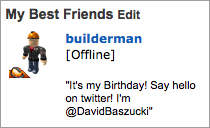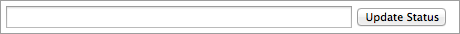|
|
| (44 intermediate revisions by the same user not shown) |
| Line 1: |
Line 1: |
| ===Patterns===
| | {{User:Merlin11188/Templates/NoEdit}} |
| {{EmphasisBox|Patterns require some knowledge of [[Function_Dump/String_Manipulation | string manipulation]].|red|dark=yes}} | |
| <br/>
| |
| ==Classes==
| |
| Character Class:
| |
|
| |
|
| A character class is used to represent a set of characters. The following are character classes and their representations:
| |
| *'''x''' — Where x is any non-magic character (^$()%.[]*+-?), x represents itself
| |
| *'''.''' — Represents all characters (#32kas321fslk#?@34)
| |
| *'''%a''' — Represents all letters (aBcDeFgHiJkLmNoPqRsTuVwXyZ)
| |
| *'''%c''' — Represents all control characters (all ascii characters below 32 and ascii character 127)
| |
| *'''%d''' — Represents all base-10 digits (1-10)
| |
| *'''%l''' — Represents all lower-case letters (abcdefghijklmnopqrstuvwxyz)
| |
| *'''%p''' — Represents all punctuation characters (#^;,.) etc.
| |
| *'''%s''' — Represents all space characters
| |
| *'''%u''' — Represents all upper-case letters (ABCDEFGHIJKLMNOPQRSTUVWXYZ)
| |
| *'''%w''' — Represents all alpha-numeric characters (aBcDeFgHiJkLmNoPqRsTuVwXyZ0123456789)
| |
| *'''%x''' — Represents all hexadecimal digits (0123456789ABCDEF)
| |
| *'''%z''' — Represents the character with representation 0 (the null terminator)
| |
| *'''%x''' — Represents (where x is ''any non-alphanumeric character'') the character x. This is the standard way to escape the magic characters. Any punctuation character (even the non magic) can be preceded by a '%' when used to represent itself in a pattern. So, a percent sign in a string is "%%" <br/>
| |
| Here's an example:
| |
|
| |
|
| {{Example|<pre> | | {{Stub}} |
| String="Ha! You'll never find any of these (323414123114452) numbers inside me!"
| | {| |
| print(string.match(String, "%d")) -- Find a digit character
| | |[[File:Home_Subpage.png|frame|A picture of the 'Home' tab on the submenu in 'My ROBLOX'.]] <br/> |
| | |} |
| | __TOC__ |
|
| |
|
| Output:
| |
| 3
| |
| </pre>}}
| |
|
| |
|
| An upper-case version of any of these classes results in the complement of that class. For instance, %A will represent all
| | ===Character and Notifications=== |
| non-letter characters. You can even combine them! Here's another example:
| | {| |
| {{Example|<pre>
| | |On the far left of the page there is a picture of [[My_Character|your character]]. Underneath, there is a link to your system notifications. |
| Martian="141341432431413415072343E334141241312"
| | |[[File:Avatar_Notifications.png|frame|A picture of [[My_Character|your character]] with system notifications beneath it.]] |
| print(Martian:match("%D%d")) -- Find any non-digit character immediately followed by a digit.
| | |} |
|
| |
|
| Output:
| | ===Best Friends=== |
| E3
| | {| |
| </pre>}}
| | |Underneath of your avatar and notification box is your [[Friends#Best_Friends|best friends]] list. Here you can see what your best friends are doing (from their [[My_Home#Status_Update|shout box]]) and whether or not they're online. |
| ==Modifiers== | | |[[File:Best_Friends.png|frame|This a list of your [[Friends#Best_Friends|best friends]] and their most recent shouts!]] |
| In Lua, modifiers are used for repetitions and optional parts. That's where they're useful; you can get more than one character at a time:
| | |} |
|
| |
|
| * + — 1 or more repetitions
| | ===Status Update=== |
| * * — 0 or more repetitions
| | {| |
| * - — (minus sign) also 0 or more repetitions
| | |You can use this so that people who visit your profile can see what you're up to. |
| * ? — optional (0 or 1 occurrence)
| | |[[File:Status Update.png|frame|This is the status update bar. People who have you as their [[Friends#Best_Friends|best friend]] will see it on their [[My_Home|home]]!]] |
| <br/>
| | |} |
| I'll start with the simplest one: the ?. This makes the character class optional, and if it's there, captures 1 of it. That sounds complex, but is actually really simple, so here's an example:
| |
| {{Example|<pre>
| |
| stringToMatch="Once upon a time, in a land far, far away..."
| |
| print(stringToMatch:match("%a?")) -- Find a letter, but it doesn't have to be there.
| |
| print(stringToMatch:match("%d?")) -- Find a number, but it doesn't have to be there.
| |
|
| |
|
| Output:
| | ===Feed=== |
| O -- O, in Once.
| | {| |
| --Nothing because the digit didn't need to be there, so nothing was returned.
| | |Your feed is in the center of the page, just beneath your status update box. Your feed is a way to keep you updated with all of your groups. Every time someone uses the shout box in one of your [[groups]], you're updated here! |
| </pre>}}
| | |[[File:Feed bar.png|frame|This is for your feed—all of your [[groups]]' shouts go here.]] |
| <br/>
| | |} |
| The + symbol used after a character class requires at least one instance of that class, and will get the longest string of that class. Here's an example:
| |
| {{Example|<pre>
| |
| stringToMatch="Once upon a time, in a land far, far away..."
| |
| print(stringToMatch:match("%a+")) -- Finds the first letter, then matches letters until a non-letter character
| |
| print(stringToMatch:match("%d+")) -- Finds the first number, then matches numbers until a non-number character
| |
|
| |
|
| Output:
| | ===Recently Played Games=== |
| Once
| | {| |
| nil -- Nil, because the pattern required the digit to be there, but it wasn't, which returns nil.
| | |On the far right is the 'Recently Played Games' box. Your most recently played games can be seen here. If you want a larger list, you can click the '''See More''' button. |
| </pre>}}
| | |[[File:Recently_Played_Games.png|frame|This is a list of your most recently played [[game]]s.]] |
| <br/>
| | |} |
| The * symbol used after a character class is like a combination of the + and ? modifiers. It matches the longest sequence of the character class, but it doesn't have to be there. Here's an example of it matching a floating-point (decimal) number, without requiring the decimal:
| |
| {{Example|<pre>
| |
| numPattern="%d+%.?%d*"
| |
| --[[ Requires there to be a natural number (a digit >= 1), and if there's a decimal point, get it (remember: a period is magic character, so you have to escape it with the % sign), and if there are numbers after the decimal point, grab them. ]]
| |
|
| |
|
| local num1="21608347 is an integer, a whole number, and a natural number!"
| | ===Facebook Connect=== |
| local num2="2034782.014873 is a decimal number!"
| | {| |
| print(num1:match(numPattern))
| | |On the far right, underneath of the 'Recently Played Games' box is the Facebook connect box. If you have a Facebook account, you can link it to your ROBLOX account! See [[connecting your account to Facebook]] for more info. |
| print(num2:match(numPattern))
| | |[[File:FacebookConnect_Unconnected.png|frame|Facebook connect. You can use this to link your Facebook account to your [[Roblox|ROBLOX]] account! Your personal info will '''not''' be shared with other users!]] |
| | |} |
|
| |
|
| Output:
| | <!-- |
| 21608347 -- Grabbed a whole number, because there wasn't a decimal point or numbers after the decimal point
| | {| class="wikitable" style="border-spacing: 0px; padding: 0px;" |
| 2034782.014873 -- Grabbed the floating-point number, because it had a decimal and numbers after it
| | |- |
| </pre>}}
| | |[[File:Avatar + Notifications]] |
| <br/>
| | |[[File:Status_Update.png]] |
| The - symbol used after a character class is like the * symbol; there's only one difference, actually: It matches the shortest sequence of the character class. Here's an example showing the difference:
| | |[[File:Recently_Played_Games.png|287px]] |
| {{Example|<pre>
| | |- |
| String="((3+4)+3+4)+2"
| | |[[File:Best_Friends.png]] |
| print(String:match("%(.*%)")) -- Find a (, then match all (the . represens all characters) characters until the LAST ).
| | |<div style="top:0px;">[[File:Feed_bar.png]]</div> |
| print(String:match("%(.-%)")) -- Find a (, then match all characters until the FIRST ).
| | |[[File:FacebookConnect_Unconnected.png]] |
| | | |}--> |
| Output:
| |
| ((3+4)+3+4) -- Grabbed everything from the first parenthesis to the last closing parenthesis
| |
| ((3+4) -- Grabbed everything from the first parenthesis to the first closing parenthesis
| |
| </pre>}}
| |
| | |
| ==Sets==
| |
| * '''[set]''' represents the class which is the union of all characters in the set. You define a set with brackets, like [%a%d]. A range of characters may be specified by separating the end characters of the range with a '-'. All classes described above may also be used as components in set. All other characters in a set represent themselves. For example, [%w_] (or [_%w]) represents all alphanumeric characters plus the underscore, [0-7] represents the octal digits, and [0-7%l%-] represents the octal digits plus the lowercase letters plus the '-' character.
| |
| | |
| The interaction between ranges and classes is not defined. Therefore, patterns like [%a-z] or [a-%%] have no meaning.
| |
| * '''[^set]''' represents the complement of set, where set is interpreted as above.
| |
| | |
| The definitions of letter, space, and other character groups depend on the current locale. In particular, the class [a-z] may not be equivalent to %l. In a proper locale, the latter form includes letters such as `ç´ and `ã´. You should always use the latter form, unless you have a strong reason to do otherwise: It is simpler, more portable, and slightly more efficient.
| |
| {{Example|<pre>
| |
| Vowel="[AEIOUaeiou]" -- Match a vowel, upper-case or lower-case
| |
| Consonant="[^AEIOUaeiou]" -- Match a consonant by using the complement of the vowel set
| |
| OctalDigit="[0-7]" -- Match an octal digit. Octal digits: 0,1,2,3,4,5,6,7
| |
| stringToMatch="I have several vowels and consonants, and I'm followed by an octal number: 0231356701"
| |
| print(stringToMatch:match(Vowel))
| |
| print(stringToMatch:match(Consonant))
| |
| print(stringToMatch:match(OctalDigit))
| |
| | |
| Output:
| |
| I-- First vowel
| |
| -- This is a space; it was the first non-vowel character (after the I).
| |
| 0-- First octal digit, late in the string.
| |
| </pre>}} | |
| | |
| ==Pattern Items==
| |
| | |
| Alright, now it's time to explain what a pattern item is. A pattern item may be:
| |
| | |
| * a single character class, which matches any single character in the class;
| |
| * a single character class followed by '*', which matches 0 or more repetitions of characters in the class. These repetition items will always match the longest possible sequence;
| |
| * a single character class followed by '+', which matches 1 or more repetitions of characters in the class. These repetition items will always match the longest possible sequence;
| |
| * a single character class followed by '-', which also matches 0 or more repetitions of characters in the class. Unlike '*', these repetition items will always match the shortest possible sequence;
| |
| * a single character class followed by '?', which matches 0 or 1 occurrence of a character in the class;
| |
| * %n, for n between 1 and 9; such item matches a substring equal to the n-th captured string (see below);
| |
| * %bxy, where x and y are two distinct characters; such item matches strings that start with x, end with y, and where the x and y are balanced. This means that, if one reads the string from left to right, counting +1 for an x and -1 for a y, the ending y is the first y where the count reaches 0. For instance, the item %b() matches expressions with balanced parentheses.
| |
| | |
| A pattern cannot contain embedded zeros. Use %z instead.
| |
| | |
| Pattern:
| |
| | |
| A pattern is a sequence of pattern items. A '^' at the beginning of a pattern anchors the match at the beginning of the string. A '$' at the end of a pattern anchors the match at the end of the string. At other positions, '^' and '$' have no special meaning and represent themselves. Here's an example of a pattern:
| |
| | |
| {{Example|<pre>
| |
| local Pattern="[%w%s%p]*" -- Get the longest sequence containing alpha-numeric characters, punctuation marks, and spaces.
| |
| local Pattern2="^%a+" -- The string has to start with a sequence of letters.
| |
| x="Hello, my name is Merlin!"
| |
| print(x:match(Pattern))
| |
| print(x:match(Pattern2))
| |
| | |
| Output:
| |
| Hello, my name is Merlin! -- The entire string contained only alpha-numeric characters, punctuation marks, and spaces!
| |
| Hello -- Matched only the letters at the start of the string.
| |
| </pre>}}
| |
| | |
| ==Captures==
| |
| | |
| A pattern may contain sub-patterns enclosed in parentheses; they describe captures. When a match of a capture succeeds, the substring that match captures are stored (captured) for future use. Captures are numbered according to their left parentheses. For instance, in the pattern "(a*(.)%w(%s*))", the part of the string matching "a*(.)%w(%s*)" is stored as the first capture (and therefore has number 1); the character matching "." is captured with number 2, and the part matching "%s*" has number 3. Whaaaaat??? Here:
| |
| {{Example|<pre>
| |
| local number="55"
| |
| print(number:find("%d%d")) -- Find returns the location of the match, not the match itself
| |
| print(number:find("(%d%d)"))
| |
| | |
| Ouput:
| |
| 1 2 -- The first digit is at number:sub(1,1) and the second digit is at number:sub(2,2)
| |
| 1 2 55 -- The 55 is captured and returned.
| |
| </pre>}}
| |
| The second string had the parentheses represent a capture of one digit immediately followed by another. So, what a capture does is return whatever the function returns, the locations, as well as the ''matched substring''. What's inside the parentheses is the substring that is being matched. So, the %d%d was the substring that was to be matched, and it was returned along with the 1 and the 2, the values the function returns.
| |
| | |
| As a special case, the empty capture () captures the current string position (a number). For instance, if we apply the pattern "()aa()" on the string "flaaap", there will be two captures: 3 and 5.
| |