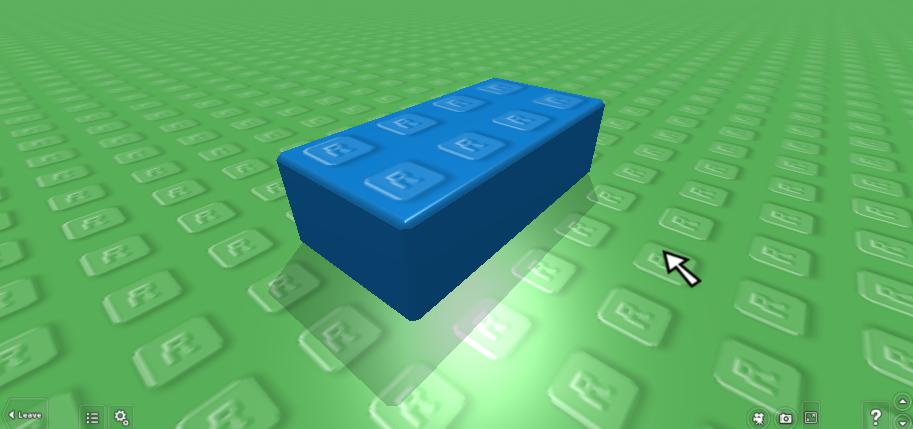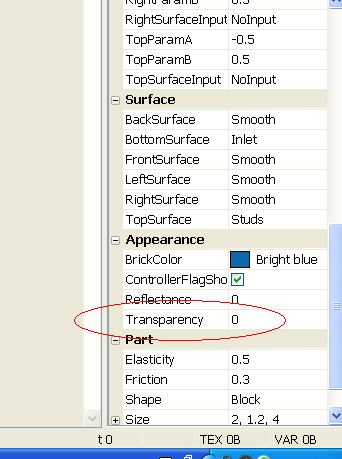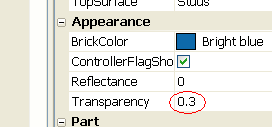How To Make A Transparent Brick: Difference between revisions
From Legacy Roblox Wiki
Jump to navigationJump to search
>Mindraker merge |
>Trappingnoobs Fixed both old stud images. |
||
| (15 intermediate revisions by 5 users not shown) | |||
| Line 1: | Line 1: | ||
{{CatUp|Tutorials}} | |||
__TOC__ | |||
== Materials Needed == | == Materials Needed == | ||
*1 Normal brick. Here is an ordinary brick: | *1 Normal brick. Here is an ordinary brick: | ||
[[Image: | [[Image:Newvisiblebrick.jpg]] | ||
One cannot see through it, however. This short tutorial will show how that can be changed. | One cannot see through it, however. This short tutorial will show how that can be changed. | ||
| Line 11: | Line 14: | ||
First of all, you'll need [[Properties]] to be opened. To open Properties, click View, then click Properties. | First of all, you'll need [[Properties]] to be opened. To open Properties, click View, then click Properties. | ||
Now that you have Properties open, select the brick. Look in the Properties menu, and scroll down until you see [[Transparency]]. This changes the transparency of the brick. The transparency depends on what the value is. Using the [[Properties]] window, one can change the Transparency (shown here) to 0.3. This makes it partially translucent. 1 makes it completely invisible. 0 makes it completely opaque. Here's an example: | Now that you have Properties open, select the brick. Look in the Properties menu, and scroll down until you see [[Transparency (Property)|Transparency]]. This changes the transparency of the brick. The transparency depends on what the value is. Using the [[Properties]] window, one can change the Transparency (shown here) to 0.3. This makes it partially translucent. 1 makes it completely invisible. 0 makes it completely opaque. Here's an example: | ||
[[Image:Transparency.PNG]] | [[Image:Transparency.PNG]] | ||
| Line 21: | Line 24: | ||
And the finished product: | And the finished product: | ||
[[Image: | [[Image:Newsemitransparentbrick.jpg]] | ||
[[Category:Building Tutorials]] | [[Category:Building Tutorials]] | ||
== See Also == | == See Also == | ||
[[Transparency]] | [[Transparency]] | ||
[[Reflectance]] | |||
[[Category:Building Tutorials]] | [[Category:Building Tutorials]] | ||
Latest revision as of 21:08, 8 July 2011
Materials Needed
- 1 Normal brick. Here is an ordinary brick:
One cannot see through it, however. This short tutorial will show how that can be changed.
Steps
First of all, you'll need Properties to be opened. To open Properties, click View, then click Properties.
Now that you have Properties open, select the brick. Look in the Properties menu, and scroll down until you see Transparency. This changes the transparency of the brick. The transparency depends on what the value is. Using the Properties window, one can change the Transparency (shown here) to 0.3. This makes it partially translucent. 1 makes it completely invisible. 0 makes it completely opaque. Here's an example:
Now, just press Enter once you've changed the value, and your brick should change its transparency.
And the finished product: