Contests

|
Archived Page This article has outdated information. It is now archived, only kept for historical purposes. Generally, outdated articles write about how to use or interact with the Roblox website. The services and features as written at the time have been changed or removed by Roblox Corporation. External links may be substituted with a Wayback Machine or Roblox Forum Archive link. |
Roblox contests are a great way to make awesome games, and get them known. Even better, you get fun prizes! Please take this interactive tour and explore all of the Roblox contest's features. Please note user-created contests are not allowed.
Click somewhere to explore the Contests page
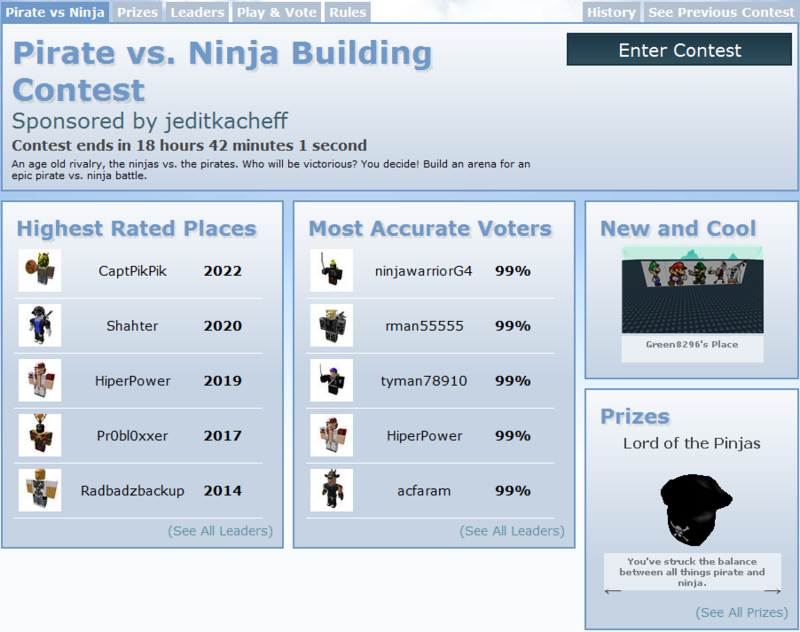 |
Current Contest
The current contest page is where the current contest's general information is displayed.
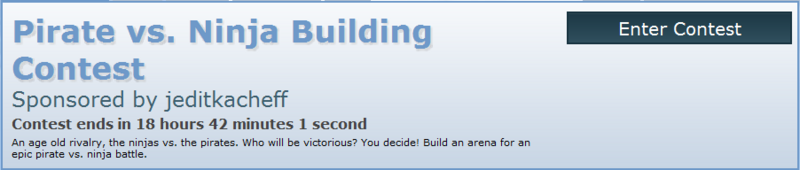
Contest Title
The contest title is pretty much just the name of the contests. It usually just summarizes the contest's subject.
Sponsor
The sponsor of the contest. It is usually the admin that came up with the contest idea.
Time
The contest's time clock is how long the contest has left before the winners are announced and the prizes awarded.
Subject
This is where the contest's subject is. It announces the contest theme, and tells you what to make for the contest.
Prizes
Contest prizes are awarded to the leaders of contests when the contest's time has ended. To become a leader, you have to Play and Vote.
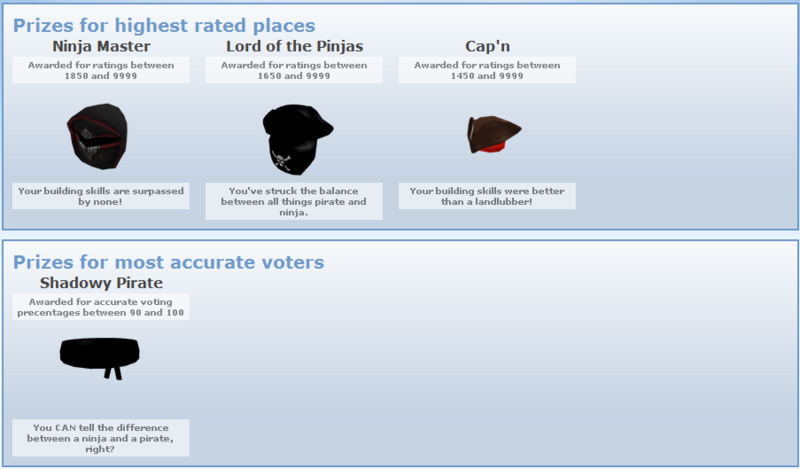
Types of Prizes
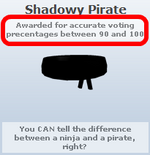
There are several types of prizes that can be awarded: Hats, Gear, Faces, etc. You win prizes depending on prize requirements.
Entering the Contest
The only way to get your place into the contest is to enter it. You can select one of your current places, or make a new one for the contest.
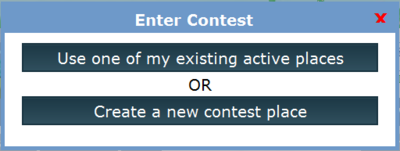
Once you have entered your place into the contest, you need to start editing it. Roblox will randomly put your place in the contest entries and people will Play and Vote for your place. The better your place is, the more votes you will get.
Leaders
For all contests there has to be winners.
Highest Rated Places
The highest rated section of the contest leader's page is to display the top places that users have rated over the contest's time. The more the users vote for a place, the higher rating the place will get.
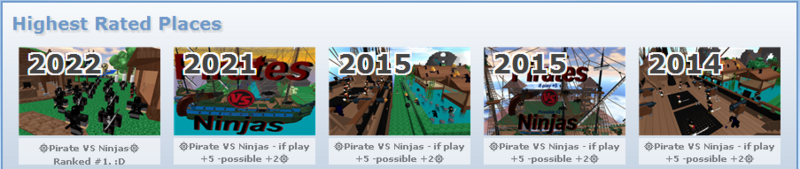
Most Accurate Voters
The most accurate voters section of the contest leader's page is to display the the users who have had the most accurate votes depending on other users votes. This is the one time you want to fit into the group.
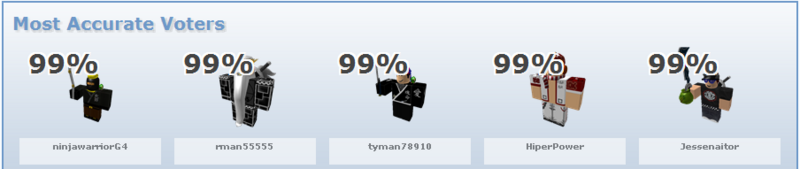
History
This section just shows all of the previous contests and all of their general info. You can not join in these contests since their time has expired.
Previous Contests
This button just goes to the last running contest in the contest history.