Command (Toolbar)
From Legacy Roblox Wiki
(Redirected from Command Line)
The command bar is one of the most widely used features of Roblox Studio, besides the Output.
Uses
The Command Bar is used for many things. It can be used to run a script while the game isn't running, or to access functions that would raise an error in regular scripts or local scripts. You can even use it to CFrame parts. Another useful example is to insert objects not yet implemented into Insert > Object such as DoubleConstrainedValue.
Setting up the command bar
Setting up the command bar is easy. First, in the toolbar, click View. In the submenu that pops up, click Toolbars. In the next submenu that pops up, click Command if it is not already checked.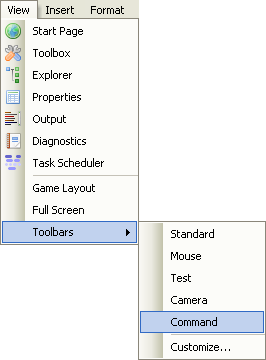
You should now have a command bar that looks like this: